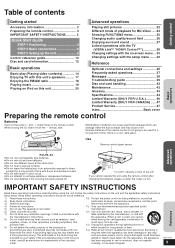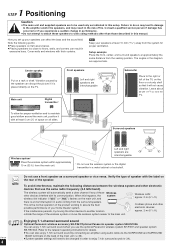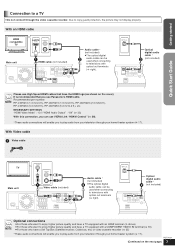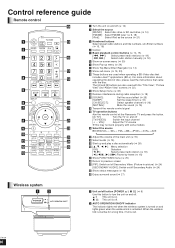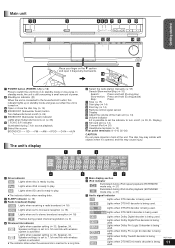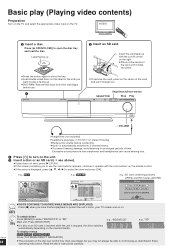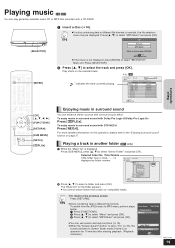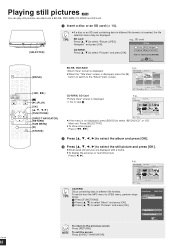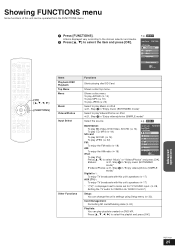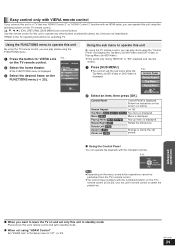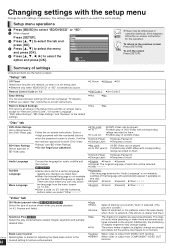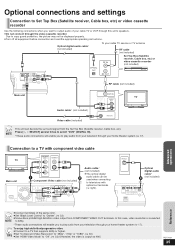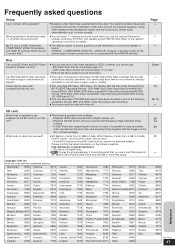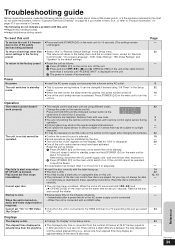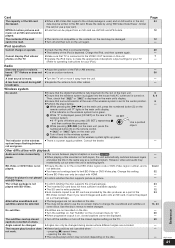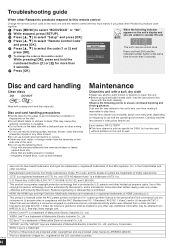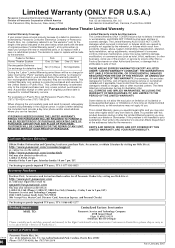Panasonic SABT100 Support Question
Find answers below for this question about Panasonic SABT100 - BLU-RAY DVD HOME THEATER SOUND SYSTEM.Need a Panasonic SABT100 manual? We have 1 online manual for this item!
Question posted by jessicalynnbravo on May 19th, 2011
Reprogramming The Remote
My remote control will not control the unit. How can I reprogram it?
Current Answers
Related Panasonic SABT100 Manual Pages
Similar Questions
Dmp-bd^%% Panasonic Blu Ray Player Plays Dvds, Cannot Read Blu Ray Discs
(Posted by markydee 1 year ago)
My Panasonic Sa-bt100 Player In Not Getting On.
Regarding the above i missed the remote control. but if i switched on the player manually press butt...
Regarding the above i missed the remote control. but if i switched on the player manually press butt...
(Posted by ayyappa1977 11 years ago)
Blue Ray Player Is Not Working
doesn't play any blue ray disc (news or olds)
doesn't play any blue ray disc (news or olds)
(Posted by nataliand 11 years ago)
Sa-bt200 Bluray Disc Home Theater Sound System Cannot Read The Disk
sa-bt200 bluray disc home theater sound system cannot read the disk
sa-bt200 bluray disc home theater sound system cannot read the disk
(Posted by elix 12 years ago)