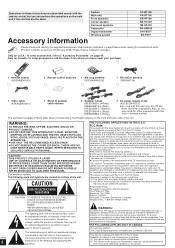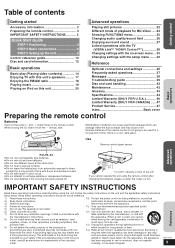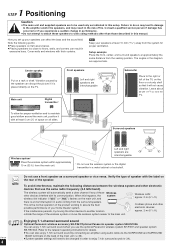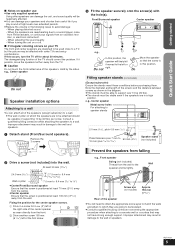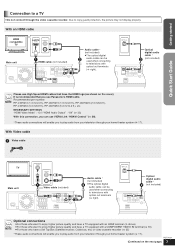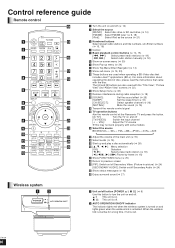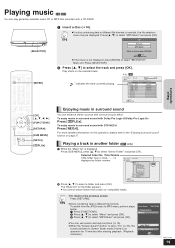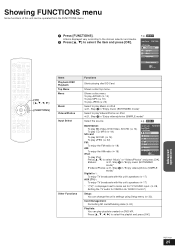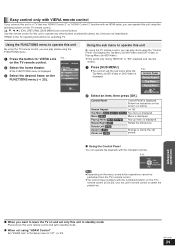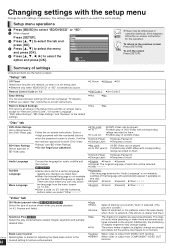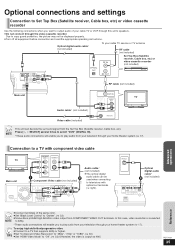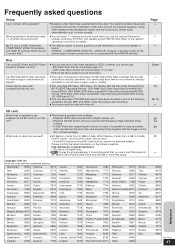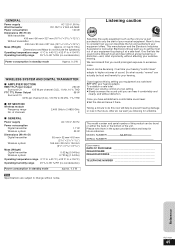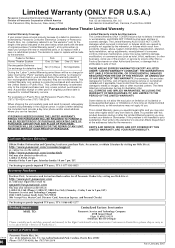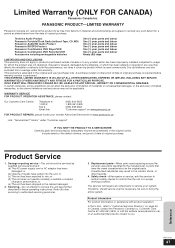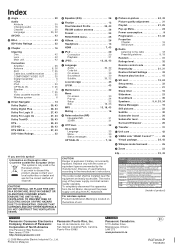Panasonic SABT100 Support Question
Find answers below for this question about Panasonic SABT100 - BLU-RAY DVD HOME THEATER SOUND SYSTEM.Need a Panasonic SABT100 manual? We have 1 online manual for this item!
Question posted by bobfuqua on September 4th, 2013
Can I Replace My Panasonic Sa-bt100 With A Sa-bt300 And Use My Original Speakers
The person who posted this question about this Panasonic product did not include a detailed explanation. Please use the "Request More Information" button to the right if more details would help you to answer this question.
Current Answers
Related Panasonic SABT100 Manual Pages
Similar Questions
How Do You Change The Region On A Panasonic Sa-bt100
(Posted by thottkatax 9 years ago)
Panasonic Sa-bt300 Will Not Play Blu Ray Disk
(Posted by jca10Bal 9 years ago)
Panasonic Sa-bt300 Will Not Play Blu Ray Without Remote
(Posted by babyha 10 years ago)
My Panasonic Sa-bt100 Player In Not Getting On.
Regarding the above i missed the remote control. but if i switched on the player manually press butt...
Regarding the above i missed the remote control. but if i switched on the player manually press butt...
(Posted by ayyappa1977 11 years ago)