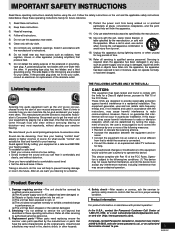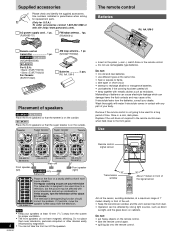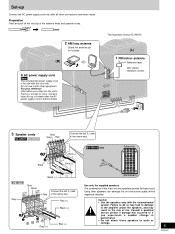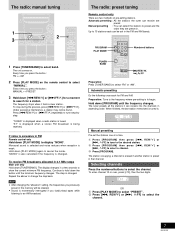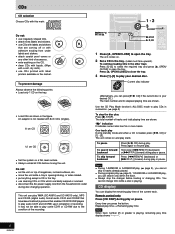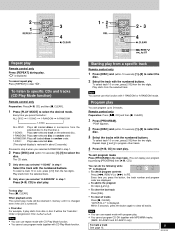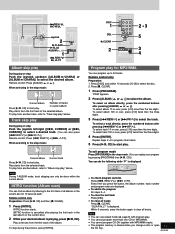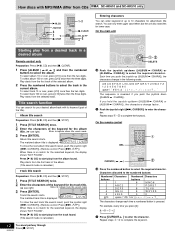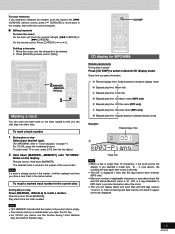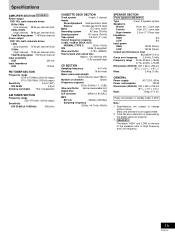Panasonic SAAK410 Support Question
Find answers below for this question about Panasonic SAAK410 - MINI HES W/CD PLAYER.Need a Panasonic SAAK410 manual? We have 1 online manual for this item!
Question posted by coffeenudge on September 16th, 2012
No Remote/am Tuning
My SA-AK410 seems t be set on Euro tuning and preset mode when in AM tuner function. I do not have the remote. Is it possible to tune in AM mode manually by 10ths, i.e., 700 - 710 - 720, etc. without a remote?
Current Answers
Related Panasonic SAAK410 Manual Pages
Similar Questions
How Do I Repeat Cd On Sa Ak17 Without Remote
How do I repeat cd without remote
How do I repeat cd without remote
(Posted by Justinwright1985 10 years ago)
Cant Open Cd Changer On Panasonic Sa-ak310
(Posted by hackett2069 10 years ago)
Tuning Radio On Saak410
I have lost the remote for my SAAK410 can you tune in presets without it?
I have lost the remote for my SAAK410 can you tune in presets without it?
(Posted by keith80441 11 years ago)
The Remote Sensor On My As-pm19 Cd/mp3 Player Is Not Functioning.
Can this be repaired
Can this be repaired
(Posted by scarletnewman 12 years ago)