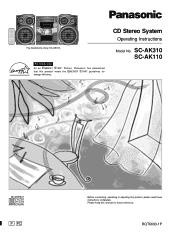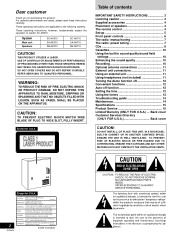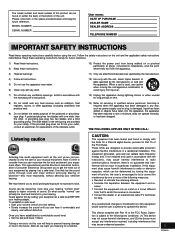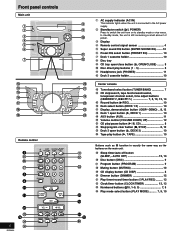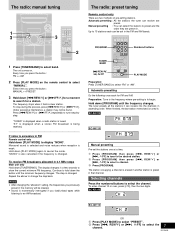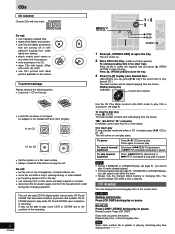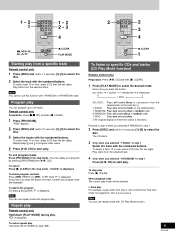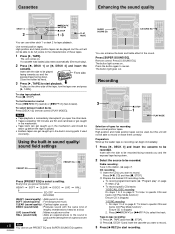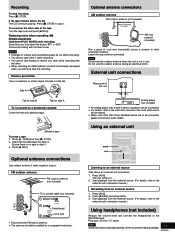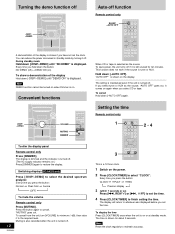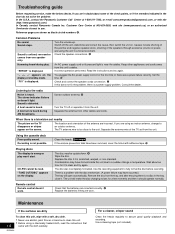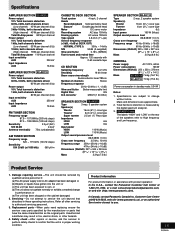Panasonic SAAK310 Support Question
Find answers below for this question about Panasonic SAAK310 - MINI HES W/CD PLAYER.Need a Panasonic SAAK310 manual? We have 1 online manual for this item!
Question posted by NoelONeill on June 22nd, 2011
Can't Remember How To Play A Cd
The person who posted this question about this Panasonic product did not include a detailed explanation. Please use the "Request More Information" button to the right if more details would help you to answer this question.
Current Answers
Related Panasonic SAAK310 Manual Pages
Similar Questions
My 5-cd Stereo System Is Skipping While Playing Cd's,cleaned Them It Doesn't Wor
(Posted by lvangels122 9 years ago)
My Sa-aka300 Will Not Play Cd,s. It Just Says No Discs. Has Ten Kaiser Backed U
(Posted by cynthismerry 10 years ago)
Cant Open Cd Changer On Panasonic Sa-ak310
(Posted by hackett2069 10 years ago)
Cd Changer Will Not Release Tray 5. Also Will Not Play Cd 5. How Do I Get It T
How do I get the CD tray to work? Tray five is in play position.
How do I get the CD tray to work? Tray five is in play position.
(Posted by lgmintech 12 years ago)
My Panasonic Rx Ds5 Will Not Play Cd's It Simpley Says No Disc On Display
(Posted by naggud2000 12 years ago)