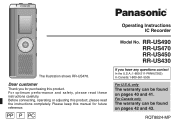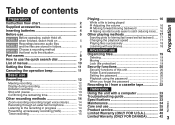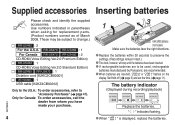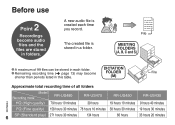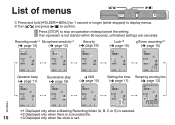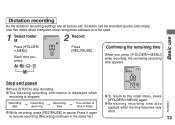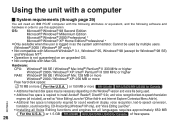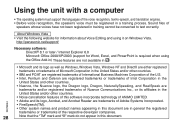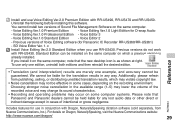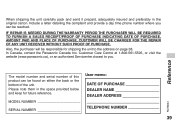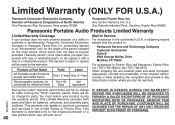Panasonic RR US490 Support Question
Find answers below for this question about Panasonic RR US490 - 512 MB Digital Voice Recorder.Need a Panasonic RR US490 manual? We have 1 online manual for this item!
Question posted by veveymaria on July 14th, 2011
I Cannot Get The 2.1 Updated Software Without Serial Number-tag Fell Off
my computer with xp cashed. i cannot downoad the 2.1 verison without the serial number which the tag fell off. i contacted panasonic but they said i need the serial number to download the software. Do you have any suggesstions how i can download the software?
Current Answers
Related Panasonic RR US490 Manual Pages
Similar Questions
Panasonic Rrus490 Ic Recorder.
Forgot authentication key for this recorder. I also cannot use it with windows 10. from your home pa...
Forgot authentication key for this recorder. I also cannot use it with windows 10. from your home pa...
(Posted by ritakelly31 6 years ago)
Have Panasonic Recorder Us490 Need Win 8 Compat Software?
(Posted by kimberleyromans 10 years ago)
About Panasonic Rr-us490
I havent CD-rom drive now. so how do i setup to computer?
I havent CD-rom drive now. so how do i setup to computer?
(Posted by dung0579 11 years ago)
Where Can I Download The Software/driver For Rr-us-470 For Windows 7?
(Posted by Anonymous-45277 12 years ago)
Digital Voice Editing Software For Panasonic Rr-us470
Where do I find Digital Voice Editing software and driver for the Panasonic RR-US470 digital voice r...
Where do I find Digital Voice Editing software and driver for the Panasonic RR-US470 digital voice r...
(Posted by donholder 12 years ago)