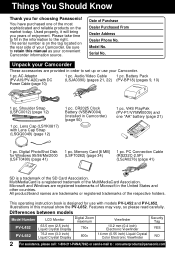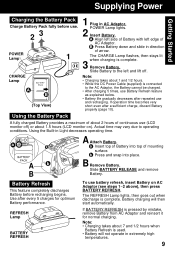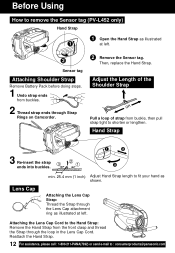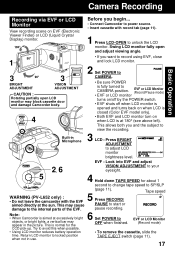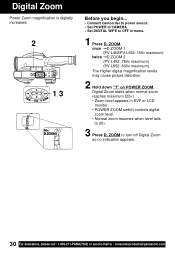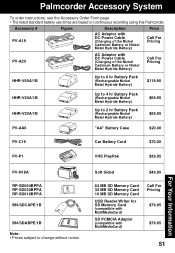Panasonic PV-L452 Support Question
Find answers below for this question about Panasonic PV-L452 - VHS-C Mulitcam Camcorder.Need a Panasonic PV-L452 manual? We have 1 online manual for this item!
Question posted by Calebmcadams42 on July 12th, 2023
Will A Battery For The Pv-l452 Work With A Pv-l452d?
The person who posted this question about this Panasonic product did not include a detailed explanation. Please use the "Request More Information" button to the right if more details would help you to answer this question.
Current Answers
Related Panasonic PV-L452 Manual Pages
Similar Questions
I Need A Battery Charger For My Panasonic Model Number Pv-l452d Camcorder.
I am trying to get a battery charger and A/C adaptor with DC , and audio/video cable so I can conver...
I am trying to get a battery charger and A/C adaptor with DC , and audio/video cable so I can conver...
(Posted by amybowarlitten 8 years ago)
Panasonic Photoshot / Pv-l452d
can you still buy the battery for above camcorder?
can you still buy the battery for above camcorder?
(Posted by lindapntn 11 years ago)
I Need A Battery Charger For Panasonic Palmcorder Vhsc Model # Pv L452d
(Posted by jimmymac326 11 years ago)
Will Videocam Suite 3.5 Work With My Sdr-h85 Video Camera?
(Posted by nick15241 12 years ago)
I Need A Replacement Dc Power Cable For My Panasonic Palmcorder Model Pv-l452d
(Posted by tweetyboy362002 12 years ago)