Panasonic PVL353D Support Question
Find answers below for this question about Panasonic PVL353D - VHS-C CAMCORDER.Need a Panasonic PVL353D manual? We have 1 online manual for this item!
Question posted by lindalee628 on October 7th, 2011
I Want A Manual, And A Service/parts Information Catalog Mailed To Me
I want a manual, and a service/parts information catalog mailed to me
Current Answers
There are currently no answers that have been posted for this question.
Be the first to post an answer! Remember that you can earn up to 1,100 points for every answer you submit. The better the quality of your answer, the better chance it has to be accepted.
Be the first to post an answer! Remember that you can earn up to 1,100 points for every answer you submit. The better the quality of your answer, the better chance it has to be accepted.
Related Panasonic PVL353D Manual Pages
PVL353 User Guide - Page 1


...;a para rápida consulta en español está incluida. Getting Started Basic Operation Special Features For Your Information
Camcorder
Operating Instructions
Model No. For assistance, please call : 1-800-211-PANA(7262) or send e-mail to operate this manual. PV-L353
Please read these instructions carefully before attempting to : [email protected]
LSQT0628A
PVL353 User Guide - Page 2


...information to : [email protected] Serial No.
Unpack your convenient Camcorder information source. This marker performs no function and is on the tag located on the market today. Model No. AC Adaptor (PV-A20) with Lens Cap Strap (LSGQ0049) (page 12)
Use this manual... : 1-800-211-PANA(7262) or send e-mail to the right. Things You Should Know
Thank you years of enjoyment.
PVL353 User Guide - Page 3
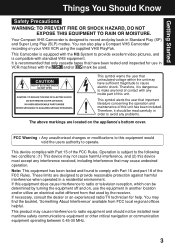
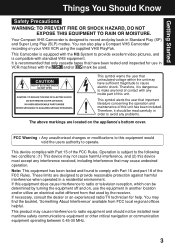
..., it should not be used by turning the equipment off and on your VHS VCR using the supplied VHS PlayPak. This Camcorder is equipped with the HQ System to provide excellent video pictures, and
is .... This product may have been tested and inspected for help.
Operation is compatible with Part 15 of this equipment would void the users authority to radio equipment and should be ...
PVL353 User Guide - Page 4
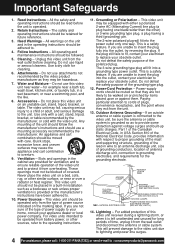
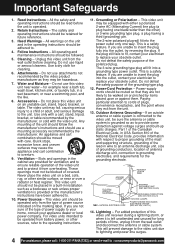
...from the wall outlet and disconnect the antenna or cable system. Part 1 of the Canadian Electrical Code, in the operating instructions ...unit and in USA Section 810 of the National Electrical Code, provides information with either a polarized 2-wire AC (Alternating Current) line plug ..., please call : 1-800-211-PANA(7262) or send e-mail to your home, consult your obsolete outlet. If an outside...
PVL353 User Guide - Page 5


... a distinct change in a fire or electric shock. When replacement parts are no user serviceable parts inside a closed car, next to unnecessary movement (avoid shaking and striking). Unauthorized substitutions may expose you to keep from the power supply before cleaning. • DO NOT AIM YOUR CAMCORDER AT THE SUN OR OTHER BRIGHT OBJECTS. • DO...
PVL353 User Guide - Page 6


.../Care, AC Adaptor, Car Battery Cord) .... 9~10 Cassette Information 11 Before Using (Remove the Sensor tag, Using the Shoulder ...VCR Playback 20~21 Copying your Tapes (dubbing 22
Four-Speed Power Zoom 23 Backlight ...23 Focus (Auto/Manual Focus 24 High Speed Shutter (Auto/Manual...Requesting Service (Video Head Cleaning 39 Request for Service Notice 40 Limited Warranty 41 Customer Services ...
PVL353 User Guide - Page 10
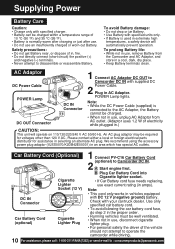
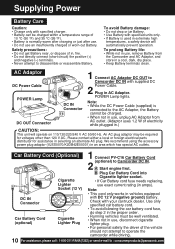
...the vehicle should not attempt to operate the camcorder while driving.
10 For assistance, please call : 1-800-211-PANA(7262) or send e-mail to the AC Adaptor, the Battery cannot ... Battery is used in selecting an alternate AC plug.
Please contact either a local or foreign electrical parts distributor for voltages other than 120 V AC. DC IN Connector
Car Battery Cord (optional)
Cigarette ...
PVL353 User Guide - Page 16
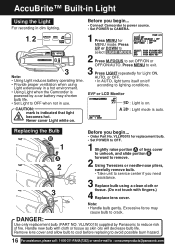
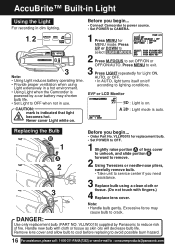
...auto. VLLW0015 for MENU mode.
Before you begin ...
• Connect Camcorder to power source. • Set POWER to OFF when not in dim...mail to service center if you need assistance.
3 Replace bulb using
Light extensively in a hot environment. • Using Light when the Camcorder is indicated that light becomes hot. Replacing the Bulb
B
1
A
2
3
Before you begin ...
• Order Part...
PVL353 User Guide - Page 18
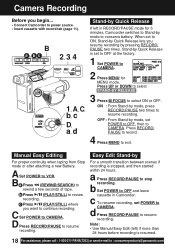
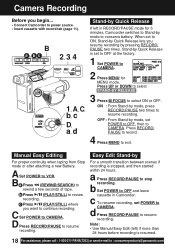
...c Press (PLAY/STILL) where you want to stop recording. Easy Edit Stand-by mode, press RECORD/PAUSE two times to CAMERA.
2 Press MENU for 5 minutes, Camcorder switches to Stand-by mode, set ...or send e-mail to
rewind a few seconds of tape.
A Set POWER to CAMERA.
Stand-by pressing RECORD/ PAUSE two times. C Set POWER to VCR. d Press RECORD/PAUSE to exit. Manual Easy Editing
...
PVL353 User Guide - Page 20
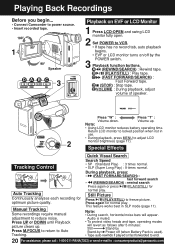
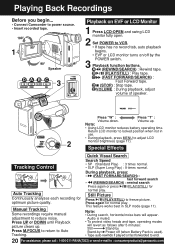
...function buttons. Playing Back Recordings
Before you begin...
• Connect Camcorder to power source. • Insert recorded tape.
1
Speaker
3 ...FAST FORWARD/SEARCH) : Fast Forward tape.
Manual Tracking Some recordings require manual adjustment to VCR. • If tape has no record ..., please call : 1-800-211-PANA(7262) or send e-mail to freeze picture. D (STOP) : Stop tape.
Note:...
PVL353 User Guide - Page 22
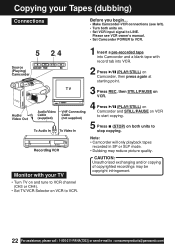
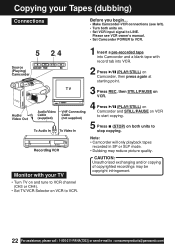
..., please call : 1-800-211-PANA(7262) or send e-mail to : [email protected]
Please see left). • Turn both units to stop copying. Copying your Tapes (dubbing)
Connections
Before you begin...
• Make Camcorder-VCR connections (see VCR owner's manual. • Set Camcorder POWER to VCR.
5
Source (Playing) Camcorder
2, 4
Audio/ Video Out
Monitor with your TV
•...
PVL353 User Guide - Page 24


...mail to CAMERA. Press "W" on POWER ZOOM to 12.7 mm (1/2 inch) from subject if necessary.
4 Press "W" (wide angle) on POWER ZOOM to remove "MF" in EVF or LCD monitor if necessary. Focus
Before you begin...
• Connect Camcorder... to power source. • Set POWER to : [email protected] Auto Focus is on subject even during zooming.
Manual Focus
Use Manual...
PVL353 User Guide - Page 33
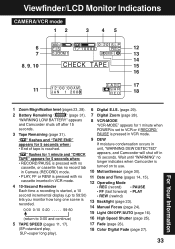
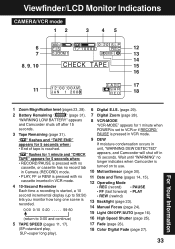
...occurs in unit, "WARNING DEW DETECTED" appears, and Camcorder will shut off in VCR mode.
cassette inserted in VCR mode.
12 Operating Mode
4 10-Second Reminder
•...Information
1 Zoom Magnification level (pages 23, 28). 6 Digital E.I.S. (page 29).
2 Battery Remaining
(page 31). 7 Digital Zoom (page 28). PAUSE is recorded.
0:00 0:10 0:20 . . . . . 59:50
13 Backlight (page 23). 14 Manual...
PVL353 User Guide - Page 34


... Electronics Industries Alliance: U.S.A. Disposal of this battery.
34 For assistance, please call : 1-800-211-PANA(7262) or send e-mail to recycle this battery into your municipal waste stream. For disposal or recycling information please contact your community due to dispose of these materials may be regulated in some components. CONSUMERS: ATTENTION :
A nickel...
PVL353 User Guide - Page 37
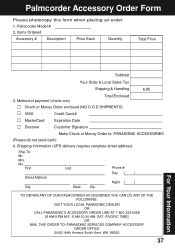
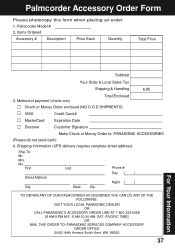
...
Quantity
Total Price
Subtotal
Your State & Local Sales Tax
Shipping & Handling
6.95
3. Shipping information (UPS delivery requires complete street address)
Ship To: Mr. Mrs. Ms.
First
Street Address..., PACIFIC TIME] OR
MAIL THIS ORDER TO: PANASONIC SERVICES COMPANY ACCESSORY ORDER OFFICE
20421 84th Avenue South Kent, WA. 98032
37
For Your Information Palmcorder Accessory Order Form
Please...
PVL353 User Guide - Page 39


... to CAMERA, then set SELF DEMO : IN YOUR VCR ..." When this control, or adjusting it does not ...it yourself.
Ideally, head cleaning should be required.)
For Your Information
Video Head Cleaning
Clogged Video Head
While head cleaning is not...of your TV service center. (Some nominal service charges may be performed by a qualified service technician. Before Requesting Service
If a ...
PVL353 User Guide - Page 40


..., IL. 60123-7847 Attn: Camcorder Repair
40 For assistance, please call : 1-800-211-PANA(7262) or send e-mail to : Panasonic Services Company 1705 N. Mail this product needs service. • Please include your proof of what is wrong with the unit and any symptom it is exhibiting. Request for service notice.
Request for Service Notice
Please photocopy this...
PVL353 User Guide - Page 41


... cosmetic damage, nor does it with a new or a refurbished product.
Product
Parts
Labor
Service
Contact Number
Camcorder
One (1) Year (except CCD
Ninety (90) Days
Image Sensor)
Carry-In or Mail-In
CCD Image Sensor - 6 (Six) Months Ninety (90) Days
1-800-211-PANA(7262)
DVD/VCR Deck, A/V Mixer
One (1) Year
Ninety (90) Days Carry-In or...
PVL353 User Guide - Page 42


...-211-PANA(7262) or send e-mail to the Elgin Centralized Factory Servicenter.
Saturday 6 am-10:30 am -5 pm; Randall Road, Elgin, IL 60123-7847
Attention: Camcorder Repair
Please carefully pack and ship, prepaid and insured, to : [email protected] Service in Puerto Rico"). Customer Services Directory
For Product Information, Operating Assistance, Literature Request, Dealer...
PVL353 User Guide - Page 44
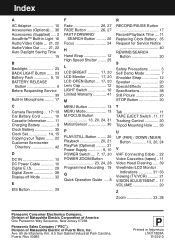
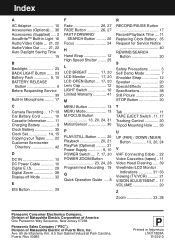
...e-mail to : [email protected] Printed in Microphone ........ 17
C
Camera Recording ... 17~19 Car Battery Cord 10 Cassette Information ...Playback Time .... 11 Replacing Clock Battery . 35 Request for Service Notice
40 REWIND/SEARCH
Button 20
S
Safety Precautions 3 ... ..... 39 Viewfinder/LCD Monitor
Indications 31~33 Viewing (TV/VCR 21 VISION ADJUSTMENT .. 17 VOLUME 20
Z
Zoom 23,...
Similar Questions
How Do I Reset Panasonic Plamcorder Pvl353d
(Posted by mcomereski 1 year ago)
Service Manual For Panasonic Pv 7450
service manual for pamnasonic pv 7450
service manual for pamnasonic pv 7450
(Posted by wilfrice 2 years ago)
I Have The Tv With The Vcr Built In, Need Manual ,cliff
model # pvc 2541, I'm trying to hook up a dvd player
model # pvc 2541, I'm trying to hook up a dvd player
(Posted by ada63615 11 years ago)
How To Reset Time Of Day Manually ?
How to reset time of day manually ?
How to reset time of day manually ?
(Posted by Anonymous-55447 12 years ago)

