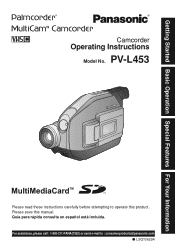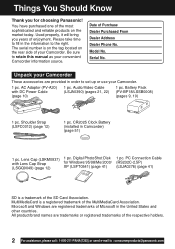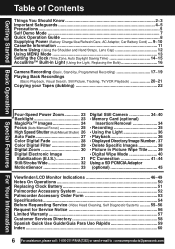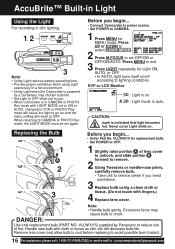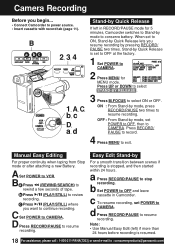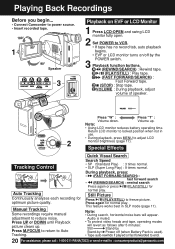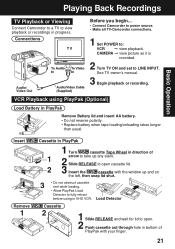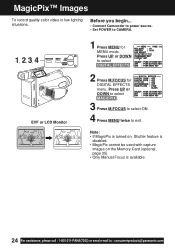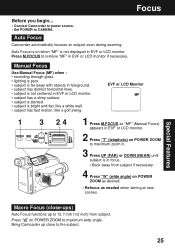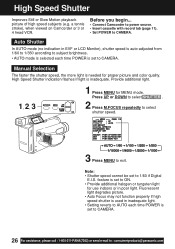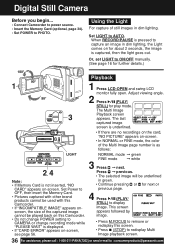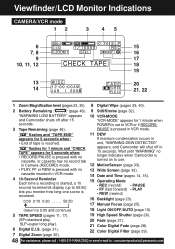Panasonic PVL453D Support Question
Find answers below for this question about Panasonic PVL453D - VHS-C CAMCORDER.Need a Panasonic PVL453D manual? We have 1 online manual for this item!
Question posted by gazorbo on October 29th, 2011
Pvl453d Camera Manual
The person who posted this question about this Panasonic product did not include a detailed explanation. Please use the "Request More Information" button to the right if more details would help you to answer this question.
Current Answers
Answer #1: Posted by Odin on October 29th, 2011 6:09 PM
Get it here.
Hope this is useful. Please don't forget to click the Accept This Answer button if you do accept it. My aim is to provide reliable helpful answers, not just a lot of them. See https://www.helpowl.com/profile/Odin.
Related Panasonic PVL453D Manual Pages
Similar Questions
How Do I Reset Panasonic Plamcorder Pvl353d
(Posted by mcomereski 1 year ago)
Having Trouble Getting My Remote To Work With Vcr. Have The Manual-no Help
Is there anyone to actually "talk" to to solve my problem?
Is there anyone to actually "talk" to to solve my problem?
(Posted by Trudyhammell 9 years ago)
Panasonic Camcorder Model Pv-dvd 2030 Manual
I need a manual for this model Panasonic camcorder. PV-DV 2030
I need a manual for this model Panasonic camcorder. PV-DV 2030
(Posted by Chambersburg 9 years ago)
I Have The Tv With The Vcr Built In, Need Manual ,cliff
model # pvc 2541, I'm trying to hook up a dvd player
model # pvc 2541, I'm trying to hook up a dvd player
(Posted by ada63615 11 years ago)
I Need To Know What Kind Of Cord I Need To Hook This Camcorder To A Tv.
(Posted by jmmoore49 11 years ago)