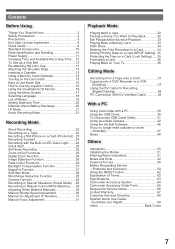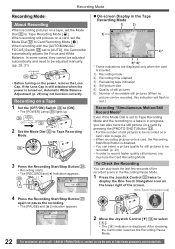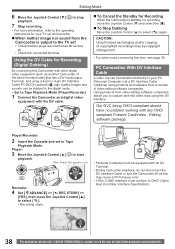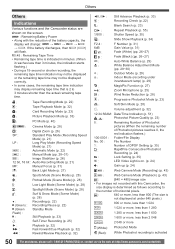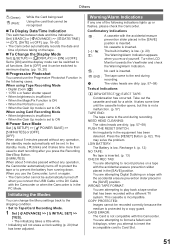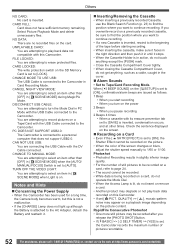Panasonic PVGS34 Support Question
Find answers below for this question about Panasonic PVGS34 - MiniDV Digital Palmcorder® MultiCamTM Camcorder.Need a Panasonic PVGS34 manual? We have 1 online manual for this item!
Question posted by sonply on August 21st, 2014
How To Re Size The Picture On Pc For Panasonic Pvgs34
The person who posted this question about this Panasonic product did not include a detailed explanation. Please use the "Request More Information" button to the right if more details would help you to answer this question.
Current Answers
Answer #1: Posted by TommyKervz on August 21st, 2014 3:07 AM
Download and refare to the manual below
http://www.helpowl.com/manuals/Panasonic/PVGS34/48889
http://www.helpowl.com/manuals/Panasonic/PVGS34/48889
Related Panasonic PVGS34 Manual Pages
Similar Questions
Can I Record On My Panasonic Hc-v10 Digital Video Camera While Charging
(Posted by Tardavebr 10 years ago)
Can I Record On My Panasonic Hc-v10 Digital Video Camera While Recharging
(Posted by radrc 10 years ago)
My Sofware For My Digital Palmcorder Pv-dv102 Is Outdated, Need Upgrade 4 Win 7
(Posted by debbie77216 12 years ago)
Digital Palmcorder Pv-gs36 Playback Screen Shows Blank
(Posted by joannsdurst 13 years ago)