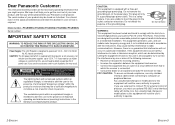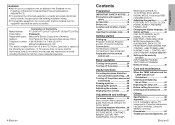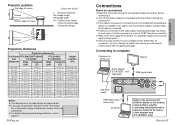Panasonic PTLB10VU Support Question
Find answers below for this question about Panasonic PTLB10VU - PORTABLE PROJECTOR.Need a Panasonic PTLB10VU manual? We have 1 online manual for this item!
Question posted by pescoto on July 21st, 2012
Where Can I Get The Power Cord Of This Projector?
The person who posted this question about this Panasonic product did not include a detailed explanation. Please use the "Request More Information" button to the right if more details would help you to answer this question.
Current Answers
Related Panasonic PTLB10VU Manual Pages
Similar Questions
Lights Keeps Shutting Off
the projector keeps shutting off. It will turn back on when the power is pushe
the projector keeps shutting off. It will turn back on when the power is pushe
(Posted by bparker29674 7 years ago)
How Do I Rest The Lamp Hours On The Projector?
(Posted by garyclark 8 years ago)
Main Power Card
i need main power card for panasonic projector lcd PTAE 700U
i need main power card for panasonic projector lcd PTAE 700U
(Posted by fngapedie 10 years ago)
Power Cord
The AC Power Cord that came with my projector has only two prong openings available to be plugged in...
The AC Power Cord that came with my projector has only two prong openings available to be plugged in...
(Posted by erschatzle 12 years ago)
Replacement Power Cord
Where can I get a replacement power cord for a Panasonic PT-LB10VU Projector?
Where can I get a replacement power cord for a Panasonic PT-LB10VU Projector?
(Posted by dhall 12 years ago)