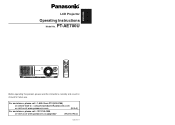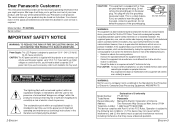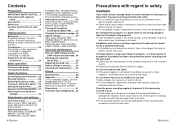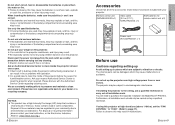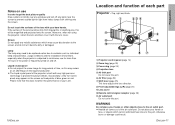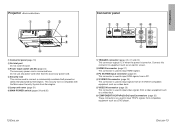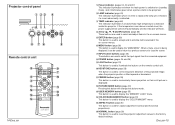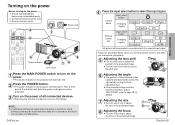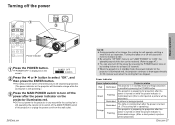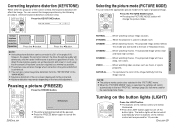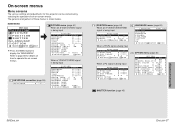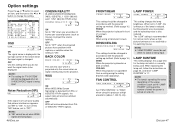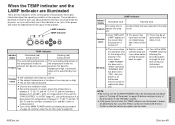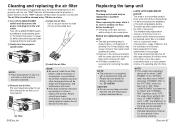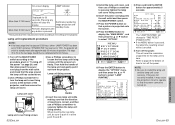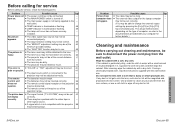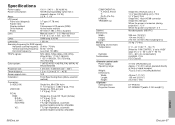Panasonic PT AE700U Support Question
Find answers below for this question about Panasonic PT AE700U - High-Definition Home Cinema LCD Projector.Need a Panasonic PT AE700U manual? We have 1 online manual for this item!
Question posted by fngapedie on November 10th, 2013
Main Power Card
i need main power card for panasonic projector lcd PTAE 700U
Current Answers
Related Panasonic PT AE700U Manual Pages
Similar Questions
Unable To Power On Using The Control Software
Hello, - when using the "Multi Projector Monitoringand Control Software" we are able to power off t...
Hello, - when using the "Multi Projector Monitoringand Control Software" we are able to power off t...
(Posted by assistant 11 years ago)
Where Can I Get The Power Cord Of This Projector?
(Posted by pescoto 11 years ago)
Pt L797u No Power Dou I Need A Remote For Power On
no power no stanbuy lite no fan runing
no power no stanbuy lite no fan runing
(Posted by osullivan 12 years ago)
Power Cord
The AC Power Cord that came with my projector has only two prong openings available to be plugged in...
The AC Power Cord that came with my projector has only two prong openings available to be plugged in...
(Posted by erschatzle 12 years ago)
Replacement Power Cord
Where can I get a replacement power cord for a Panasonic PT-LB10VU Projector?
Where can I get a replacement power cord for a Panasonic PT-LB10VU Projector?
(Posted by dhall 12 years ago)