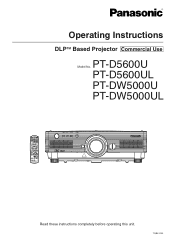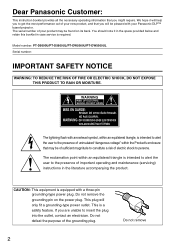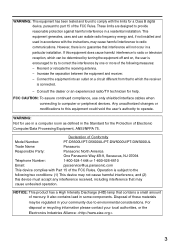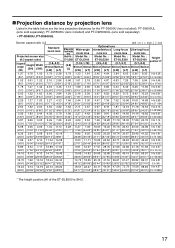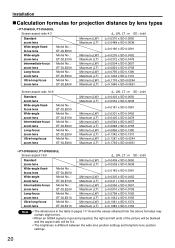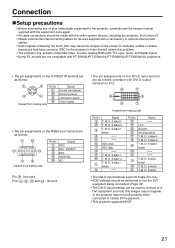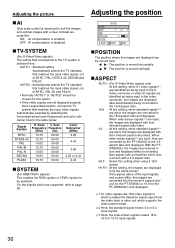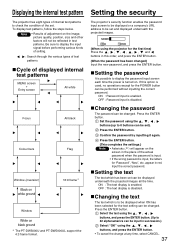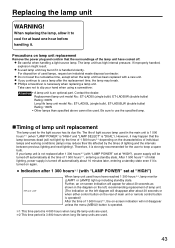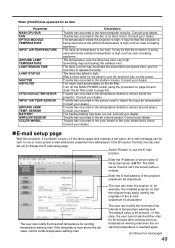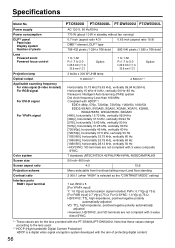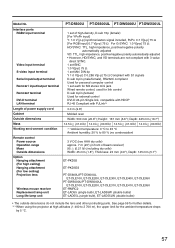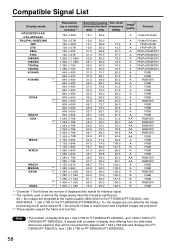Panasonic PT-DW5000U Support Question
Find answers below for this question about Panasonic PT-DW5000U - DLP Projector - HD.Need a Panasonic PT-DW5000U manual? We have 1 online manual for this item!
Question posted by tdunigan on September 9th, 2011
Blinking Red Light
FRONT PANEL - BLINKING RED LIGHT - LAMP 1 - ALL THE TIME - EVEN WHEN OFF.
Current Answers
Related Panasonic PT-DW5000U Manual Pages
Similar Questions
Continuios Red Blinking Light Even After Placing New Bulbs In
(Posted by stevendozier 8 years ago)
What Do I Check If The Red Light Only Comes On And Nothing Else Happens?
there is no other action happening other than the red light being on. No fan sound. What do I do to ...
there is no other action happening other than the red light being on. No fan sound. What do I do to ...
(Posted by adamdjincubus 10 years ago)
2 Red Lights
Both lamp lights show red and projector keeps shutting off. Any troubleshooting logs on the projecto...
Both lamp lights show red and projector keeps shutting off. Any troubleshooting logs on the projecto...
(Posted by sgoff 10 years ago)
Conect Wireless
I have a sony vaio vgn-ar21m with windows 7 and I can not detect my panasonic projector pt-lb50nte w...
I have a sony vaio vgn-ar21m with windows 7 and I can not detect my panasonic projector pt-lb50nte w...
(Posted by cmf1967 11 years ago)
Panasonic Pt-dw5000u - Dlp Projector
Powers up and after 7 mins projector image blinks off while the fan still runs and the two lamp 1 an...
Powers up and after 7 mins projector image blinks off while the fan still runs and the two lamp 1 an...
(Posted by byaw 13 years ago)