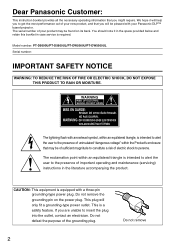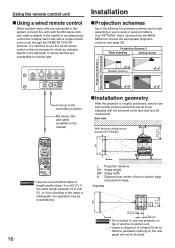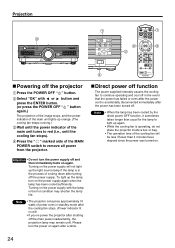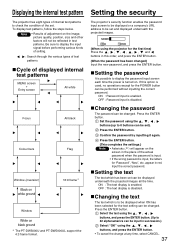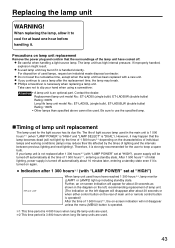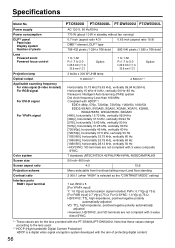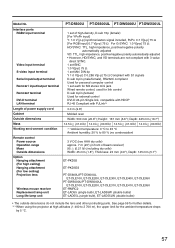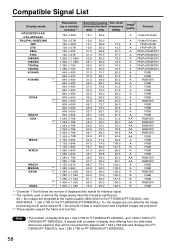Panasonic PT-D5600U Support Question
Find answers below for this question about Panasonic PT-D5600U - XGA DLP Projector.Need a Panasonic PT-D5600U manual? We have 1 online manual for this item!
Question posted by stevendozier on July 20th, 2015
Continuios Red Blinking Light Even After Placing New Bulbs In
Current Answers
Answer #1: Posted by BusterDoogen on July 20th, 2015 11:13 AM
I hope this is helpful to you!
Please respond to my effort to provide you with the best possible solution by using the "Acceptable Solution" and/or the "Helpful" buttons when the answer has proven to be helpful. Please feel free to submit further info for your question, if a solution was not provided. I appreciate the opportunity to serve you!
Related Panasonic PT-D5600U Manual Pages
Similar Questions
standby light red lamp light red , what is the problem/
there is no other action happening other than the red light being on. No fan sound. What do I do to ...
Both lamp lights show red and projector keeps shutting off. Any troubleshooting logs on the projecto...
The screen goes blank and the standby light illuminates red. I have no issues with lamp or temp ligh...
FRONT PANEL - BLINKING RED LIGHT - LAMP 1 - ALL THE TIME - EVEN WHEN OFF.