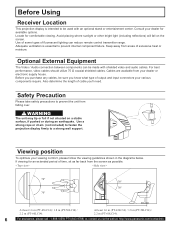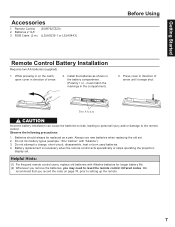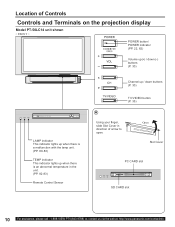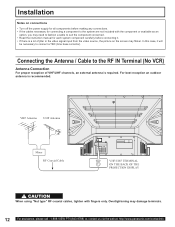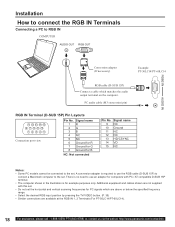Panasonic PT60LC14 Support Question
Find answers below for this question about Panasonic PT60LC14 - MULTI MEDIA DISPLAY.Need a Panasonic PT60LC14 manual? We have 1 online manual for this item!
Question posted by lexinicole2010 on January 1st, 2013
Panasonic Pt-60lc14
I have an 07 Panasonic Tv thats an hdtv. It has an hdmi/av port in the back. and the manual says the tv is hdcp compliant. yet i cant watch movies purchased on my apple tv. it gives an hdcp error message. i can watch tv shows purchased but only in SD form. movies will not play at all.
Current Answers
Related Panasonic PT60LC14 Manual Pages
Similar Questions
Why Wont My Power Come Back On My Tv Pt-52lcx66 After I Replaced The Lamp.
why wont my power come back on my tv PT-52LCX66 after I replaced the lamp. I can not reset the lamp ...
why wont my power come back on my tv PT-52LCX66 after I replaced the lamp. I can not reset the lamp ...
(Posted by Carver40 11 years ago)
Panasonic Pt-52lcx16 Power Up Problem
When I turn on my HDTV I only see HDM1 in the upper left hand corner of the screen. A bad output on ...
When I turn on my HDTV I only see HDM1 in the upper left hand corner of the screen. A bad output on ...
(Posted by ginganddave 12 years ago)
Multi-screen Camera Selection/entry
The manual for our WV-CU650 is very limited on detail with respect to the multi-screen display. It d...
The manual for our WV-CU650 is very limited on detail with respect to the multi-screen display. It d...
(Posted by bchick 12 years ago)
Pt-52lcx35 Light Engine, I Need Prices
My light engine is going back, after hours of reserch I know this. But trying to find them online ju...
My light engine is going back, after hours of reserch I know this. But trying to find them online ju...
(Posted by mlwolfe007 12 years ago)
Menu Setup For Dvcpro50deck
I am attempting to digitize DV tapes into my final cut pro 7 system from a DVCPRO50 DV deck. I'm una...
I am attempting to digitize DV tapes into my final cut pro 7 system from a DVCPRO50 DV deck. I'm una...
(Posted by javidedit2 12 years ago)