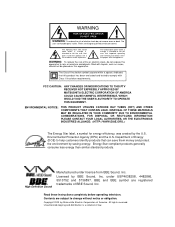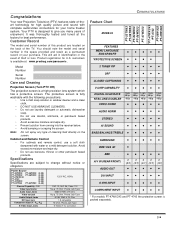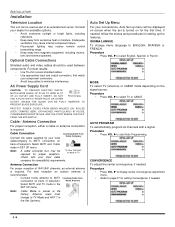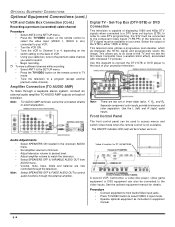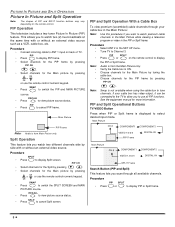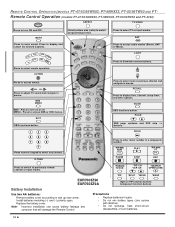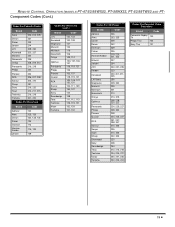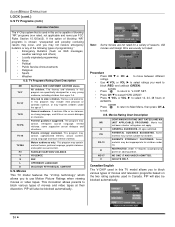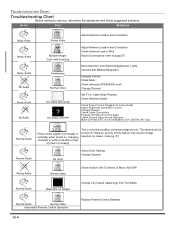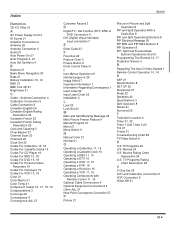Panasonic PT53WX53G Support Question
Find answers below for this question about Panasonic PT53WX53G - 53" PROJ. HD TV.Need a Panasonic PT53WX53G manual? We have 1 online manual for this item!
Question posted by katodon06 on November 20th, 2012
Color Convergence
the red and blue colors are not converging causing a 3-D effect.
Current Answers
Related Panasonic PT53WX53G Manual Pages
Similar Questions
What Are The Options On The Recall Of This Tv?
The picture on this tv is turning a dullish color. Is there a part to have the picture work better? ...
The picture on this tv is turning a dullish color. Is there a part to have the picture work better? ...
(Posted by oddsandend1 9 years ago)
What Is The Replacement Lamp Number For A Panasonic Pt-56lcz70 Lifi Hd Tv ?
(Posted by pmrenita 10 years ago)
My Pt53wx53g Panasonic Red Lens Is Not On.
the screen shows color but not red. took back off and saw the other two lens are lit up but not the ...
the screen shows color but not red. took back off and saw the other two lens are lit up but not the ...
(Posted by teresamclean 11 years ago)
I Have A Panasonic Pt-52lcx65-k Projection Hdtv That Has Red Vertical Lines
(Posted by guidod 11 years ago)
Image Distorted From Bottom Of Screen Being Black.
I have a Panasonic PT/53WX53G TV and the image is distorted. Part of the screen at the bottom is bla...
I have a Panasonic PT/53WX53G TV and the image is distorted. Part of the screen at the bottom is bla...
(Posted by rawlinsed 12 years ago)