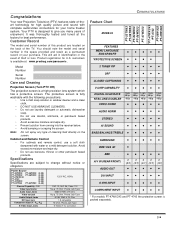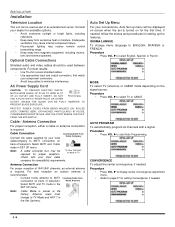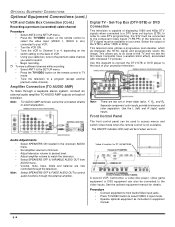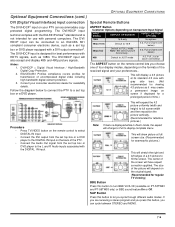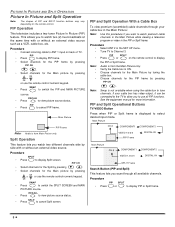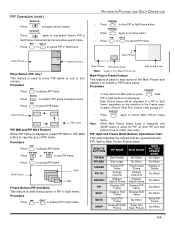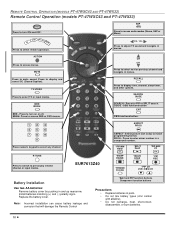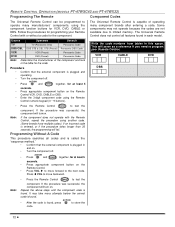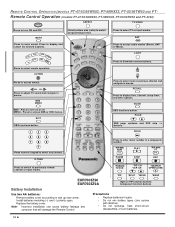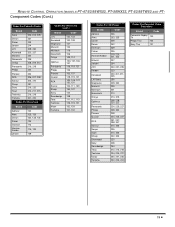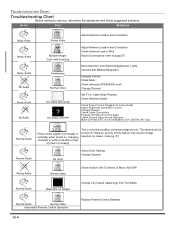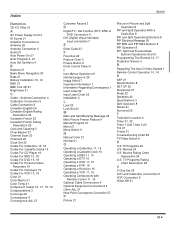Panasonic PT53TW53G Support Question
Find answers below for this question about Panasonic PT53TW53G - 53" PROJECTION TV HD.Need a Panasonic PT53TW53G manual? We have 1 online manual for this item!
Question posted by glasperod on November 5th, 2014
Connect Antenna To Panasonic Pt53tw53g To Get Picture To Show Up.
The person who posted this question about this Panasonic product did not include a detailed explanation. Please use the "Request More Information" button to the right if more details would help you to answer this question.
Current Answers
Related Panasonic PT53TW53G Manual Pages
Similar Questions
What Are The Options On The Recall Of This Tv?
The picture on this tv is turning a dullish color. Is there a part to have the picture work better? ...
The picture on this tv is turning a dullish color. Is there a part to have the picture work better? ...
(Posted by oddsandend1 9 years ago)
How Do U Get Tv Off From Zoom
(Posted by Rlabbe 11 years ago)
How Do You Gey The Tv Out Of Zoom
(Posted by Rlabbe 11 years ago)
Tv Went Dark Now It Will Not Show Picture. Its 4 Yrs Old Is It Bulb Chg Time?
My tv is 4 yrs and 5 mo old it just went dark suddenly and now it will not turn the picture on. The ...
My tv is 4 yrs and 5 mo old it just went dark suddenly and now it will not turn the picture on. The ...
(Posted by jgates46 12 years ago)
And The Inside Of The Tv Is It A Regular Basic Mirror
(Posted by Nike03030303 12 years ago)