Panasonic PT52LCX35 Support Question
Find answers below for this question about Panasonic PT52LCX35 - MULTI MEDIA DISPLAY.Need a Panasonic PT52LCX35 manual? We have 1 online manual for this item!
Question posted by dasds on February 20th, 2014
How Do You Reset The Lamp Timer On A Panasonic
The person who posted this question about this Panasonic product did not include a detailed explanation. Please use the "Request More Information" button to the right if more details would help you to answer this question.
Current Answers
There are currently no answers that have been posted for this question.
Be the first to post an answer! Remember that you can earn up to 1,100 points for every answer you submit. The better the quality of your answer, the better chance it has to be accepted.
Be the first to post an answer! Remember that you can earn up to 1,100 points for every answer you submit. The better the quality of your answer, the better chance it has to be accepted.
Related Panasonic PT52LCX35 Manual Pages
Multi Media Display - Page 3


... SHOCK, DO NOT EXPOSE THIS EQUIPMENT TO RAIN OR MOISTURE. CAUTION
(1) This Projection Display is intended to be used in 4:3 mode.
3 The lamp should not be authorized by Technology Licensing. • CableCARD™ is trademark of the Video Electronics Standard Association. SD Logo is prohibited. Manufactured under license from BBE Sound, Inc. DO...
Multi Media Display - Page 5
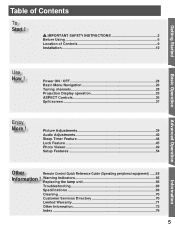
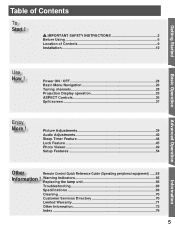
... 12
Basic Operation
Advanced Operation
Use Now ! Warning Indicators 65
Replacing the lamp unit 66
Troubleshooting 68
Specifications 69
Cleaning 70
Customer Services Directory 70
Limited ... Information 72
Index ...79
5
Information
Picture Adjustments 39 Audio Adjustments 42 Sleep Timer Feature 44 Lock Feature 45 Photo Viewer 49 Setup Features 54
Other
Remote Control...
Multi Media Display - Page 8


...9788) or, contact us via the web at: http://www.panasonic.com/contactinfo
HDMI (High Definition Multimedia Interface) Interface that developed...supports every uncompressed digital format as well as all existing multi-channel audio format on CDs. Apart from stereo (2-channel)... function. OSD (On-Screen Display)
MSO (Multiple system owner/operator)
Dolby Digital This is required...
Multi Media Display - Page 10
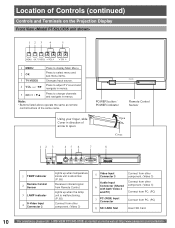
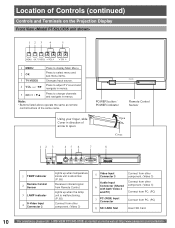
...Location of Controls (continued)
Controls and Terminals on the Projection Display
Front View
12 3 4
5
1 MENU
Press to display Main Menu.
2 OK
Press to select menu and sub-menu...lamp unit is abnormal. (P. 65)
Receives infrared signal from PC. (PC)
8 SD CARD Slot
Insert SD Card.
10
For assistance, please call : 1-888-VIEW PTV(843-9788) or, contact us via the web at: http://www.panasonic...
Multi Media Display - Page 22


...electronic device, such as all digital consumer electronics A/V interface that of the connected device to AUDIO IN 1. The HDMI input terminal is not intended to be displayed...8226; Similar connections are available at : http://www.panasonic.com/contactinfo Select the output of the unit.
... HDMI
HDMI is the first all existing multi-channel audio formats. By inputting a High...
Multi Media Display - Page 24


...Indicator blinks Green for
approximately 1 minute after the power is turned off during the Black Screen
display, Power is disconnected, the internal cooling
fan stops operating. Power OFF
Press POWER on , it...-VIEW PTV(843-9788) or, contact us via the web at: http://www.panasonic.com/contactinfo
Auto shut off
To extend lamp life, if there is inserted.) in 5-10 minutes. This is normal. •...
Multi Media Display - Page 26


...
MENU Pressing MENU displays the Main Menu screen. Picture Audio Timer Lock Memory Card ...display (Menu navigation)
Return to normal picture. MENU
Press
to previous level menu. Return to display Main menu. Press
EXIT to exit menu.
Picture Audio Timer Lock Memory Card Setup
26
For assistance, please call : 1-888-VIEW PTV(843-9788) or, contact us via the web at: http://www.panasonic...
Multi Media Display - Page 28


...Other adjust
Press to select "Language".
Or, select icon, then press OK for On Screen Displays.
Picture Audio Timer Lock Memory Card Setup
Press to select "English," "Español" or "Franç.../CLOSE
2
CH VOL OK VOL
CH
3
CH VOL OK VOL
CH
4
RETURN
Switching languages for display
Allows you to select the language used for same results.
28
For assistance, please call : 1-888...
Multi Media Display - Page 30


... 1-888-VIEW PTV(843-9788) or, contact us via the web at: http://www.panasonic.com/contactinfo Press MENU to display the Main Menu screen.
1
CH VOL OK VOL
CH
Press to display the Program channel menu.
Edit
Apply
CH
Caption
Favorite
Add
1
- - -
- -... manually.
No
3
- - -
- - -
No
Picture Audio Timer
5
CH VOL OK VOL
Press to select the desired preset channel line.
Multi Media Display - Page 35


... time from the Menu screen. (P. 44). • The on -screen displays. This can also be set displays remaining
time. SAP broadcast Secondary Audio Program (sub language.) Select SAP audio mode for possibly better results.
Basic Operation
Audio track 1 of SAP button will reset to select the next audio track (if available) when receiving...
Multi Media Display - Page 39


...is present.
Press to display the Main Menu screen.
Adjust
Normal
Item
Normal
Picture Brightness Color Tint Sharpness
Color Temp (temperature)
Explanations
Resets all picture adjustments to suit...) and Cool (blue) colors to factory default settings. CH VOL OK VOL
CH
Picture Audio Timer Lock Memory Card Setup
Press to select each item. Adjusts natural fresh tones. Normal / Picture...
Multi Media Display - Page 40


... to select picture mode.
Display input signal.
CH VOL...10 VGA400
Item Normal Dot Clock H-Position V-Position
Clock Phase
Signal
Explanations Resets all picture adjustments to select "Pic. Adjusts horizontal size. Note: •... PTV(843-9788) or, contact us via the web at: http://www.panasonic.com/contactinfo Mode". Adjusts horizontal position.
Adjust
Normal
2
CH VOL OK VOL...
Multi Media Display - Page 41


...Color Matrix MPEG NR Black Level 3D I /P
Explanations
Film media (taken at 24 frames per second) is
SD color matrix....Level B Level
No Full +10 +10 +10 +10
Explanations
Resets all picture adjustments to Off if picture appears unnatural. Other Adjust
Other...to "On."
Advanced Adjust
Highly-detailed adjustments can be displayed with NTSC signals (480i) is faithfully reproduced on ...
Multi Media Display - Page 42


...at: http://www.panasonic.com/contactinfo Audio Normal Audio Mode Bass Treble Balance BBE Other Adjust
No Standard
+10 +10 +10 Off
Explanations
Reset Bass, Treble and Balance adjustments to display the Main Menu ... VOL OK VOL
CH
Item Normal Bass Treble Balance
Press to select each item. Picture Audio Timer Lock Memory Card Setup
(PC input menu)
Menu Picture Audio
If unit is set Audio Modes...
Multi Media Display - Page 44


...-VIEW PTV(843-9788) or, contact us via the web at: http://www.panasonic.com/contactinfo
Press to select "Timer" icon. Timer Sleep
◄ 60 ►
Notes: • Pressing the RECALL button with sleep timer set displays
remaining time. • The on-screen display will flash 3, 2 and 1 to indicate the last
three (3) remaining minutes prior to...
Multi Media Display - Page 50


Press to select "Memory Card" icon. Pixel :
Display resolution is inserted.
appears, check if a card is displayed.
CH VOL OK VOL
CH
Press to display the Photo Viewer. Picture Audio Timer Lock Memory Card Setup
The SD button may also be displayed correctly.
4 Navigation Operational buttons are displayed as "GUI"
Area
(Graphical User Interface).
5 Index Area JPEG...
Multi Media Display - Page 54


...The signal meter works only for digital signals input via the web at: http://www.panasonic.com/contactinfo
CH VOL OK VOL
Press to select desired channel. or "All". All:...to select "CH scan".
Picture Audio Timer Lock Memory Card Setup
CH scan
You ...SWAP TV/VCR DVD/VCR CH OPEN/CLOSE
Press MENU to display the Setup menu. Press to display the Main Menu screen. For assistance, please call : 1-...
Multi Media Display - Page 66


... detect when
the Lamp's end of the Projection Display, follow these materials may cause burns. For disposal or recycling information please contact your community due to operate for a period of the TV. Avoid interrupting the power line by using circuit breakers or switchable power strips. c. For assistance, please call the Panasonic accessory department, toll...
Multi Media Display - Page 67
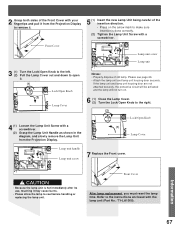
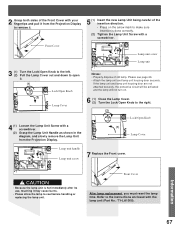
....
2 Grasp both sides of the Front Cover with your fingertips and pull it from the Projection Display.
(1) Lamp Cover
Lamp unit handle
(1)
7 Replace the Front cover.
(2)
Lamp unit screw
CAUTION
• Because the lamp unit is done correctly. (2) Tighten the Lamp Unit Screw with a screwdriver. Front Cover
After lamp replacement, you must reset the lamp time.
Information
67
Multi Media Display - Page 79
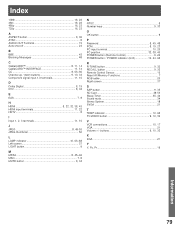
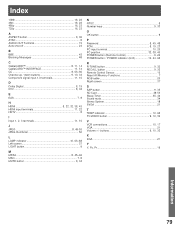
...43 HDMI input terminals 11, 22 HDTV 8
I Input 1, 2, 3 terminals 11, 15
J JPEG 8, 49-53 JPEG thumbnail 50
L LAMP indicator 10, 65-68 Left screen 37 LIGHT button 9
M MPAA 8, 45-46 MSO 7, 8 MUTE button 9, 34
N NTSC 8 Number...9, 33 Remote Control Sensor 10 Reset All Memory Functions 7 RGB cable 20 Right screen 37
S SAP button 9, 35 SD Card 49-53 Sleep Timer 35, 44 Sound mute 34 ...
Similar Questions
How To Reset Lamp Timer For Panasonicpt52lcx35
(Posted by kidsammyj 9 years ago)
How To Reset Lamp Timer On Panasonic Pt-52lcx15
(Posted by paulwcdl 9 years ago)
How To Reset Lamp Timer On Panasonic Pt-52lcx16
(Posted by villsc 9 years ago)
How To Reset Lamp Timer On Panasonic Model Pt-52lcx66 Television
(Posted by bmaruik 10 years ago)
Have Att Uverse Remote Need To Reset Lamp Timer On Pt52lcx35 Not Able To Figure
(Posted by Anonymous-98413 11 years ago)

