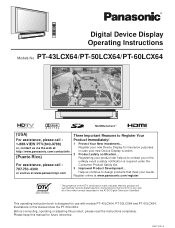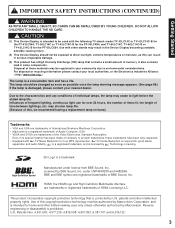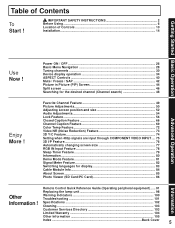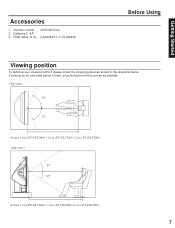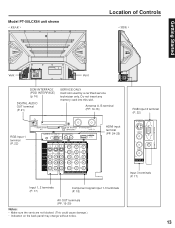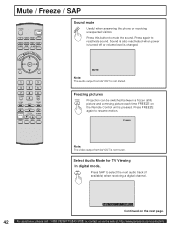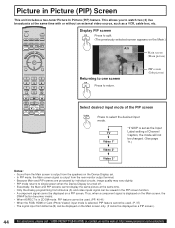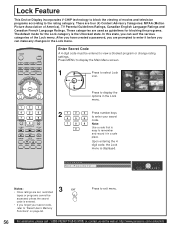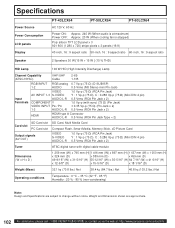Panasonic PT-50LCX64 Support Question
Find answers below for this question about Panasonic PT-50LCX64 - 50" Rear Projection TV.Need a Panasonic PT-50LCX64 manual? We have 1 online manual for this item!
Question posted by Anonymous-46435 on December 23rd, 2011
How To Change Air Filter On Pt-lcx64?
The person who posted this question about this Panasonic product did not include a detailed explanation. Please use the "Request More Information" button to the right if more details would help you to answer this question.
Current Answers
Related Panasonic PT-50LCX64 Manual Pages
Similar Questions
How To Change The Air Filter Pt-50lc14 Panasonic Tv
(Posted by Wackyca 10 years ago)
Panasonic Pt-60lcx64 T.v. Will Not Turn On. Air Filter Warning Then Shut Off
PANASONIC PT-60LCX64 T.V. WILL NOT TURN ON. AIR FILTER WARNING THEN SHUT OFF. It was coming back on ...
PANASONIC PT-60LCX64 T.V. WILL NOT TURN ON. AIR FILTER WARNING THEN SHUT OFF. It was coming back on ...
(Posted by justinpgray5 11 years ago)
Tv Dialogue 'air Filter Needs Cleaning' & 'internal Overheat Error' What Now?
(Posted by langlang8 11 years ago)
How Do I Hook Up A Dvd Player To My Panasonic Pt-50lcx64 - 50' Rear Projection T
how do i hook up a dvd player to my Panasonic PT-50LCX64 - 50" Rear Projection TV
how do i hook up a dvd player to my Panasonic PT-50LCX64 - 50" Rear Projection TV
(Posted by Anonymous-46807 12 years ago)
Where Is Located The Air Filter In The Pt-52 Lcx 66 Panasonic Tv Set
(Posted by autoclassic04 12 years ago)