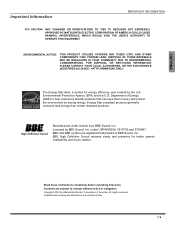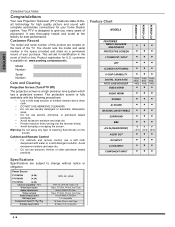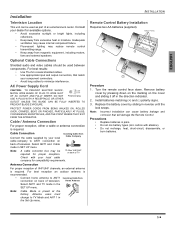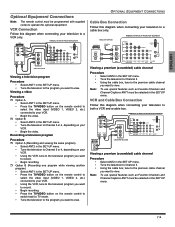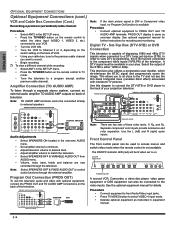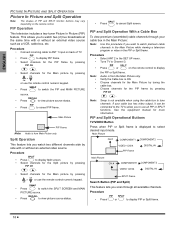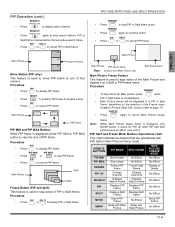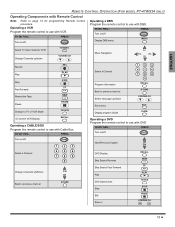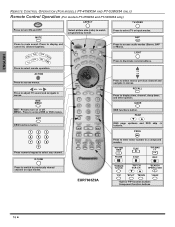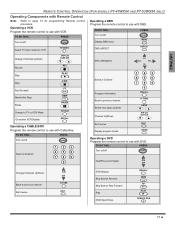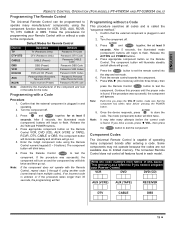Panasonic PT47WX34 Support Question
Find answers below for this question about Panasonic PT47WX34 - 47" PROJECTION TV.Need a Panasonic PT47WX34 manual? We have 1 online manual for this item!
Question posted by resourcemaster on November 16th, 2013
Why Does My Pt47wx34 Tv Wont Keep On?
One day the tv was working fine, but when I wanted to turn it on, it would keep on for a few seconds, but then, it will turn off. Also there is a red light flashes 5 times after it turns off and it wouln't let you turn it back on again, untill you disconnect it, but it will do the same thing all over again. Please give me a solution.
Current Answers
Related Panasonic PT47WX34 Manual Pages
Similar Questions
Repair For Tv. Tv Will Not Come On And Red Light Will Blink 4 Times And Cut Off
Was watching tv and it went off and the red light began blinking 4 times and cuts off. It has been g...
Was watching tv and it went off and the red light began blinking 4 times and cuts off. It has been g...
(Posted by larrybridgespenink 8 years ago)
I Have A Panasonic Pt-52lcx35 And The Red Lights Flashes But Wont Turn On.
(Posted by jenmac123 11 years ago)
I Have A Panasonic Pt-52lcx35 And The Red Lights Flashes But Wont Turn On.
(Posted by Anonymous-60694 11 years ago)
When Tv Is Turned On Green Light Flashes But There Is No Sound Or Picture.
Watched TV last night and everything was good. Turned on the set this morning and there is no pictur...
Watched TV last night and everything was good. Turned on the set this morning and there is no pictur...
(Posted by dmr917 12 years ago)
Panasonic Pt-47wx52f Rear Projection Tv Powers On For A Second Then Goes Black.
Panasonic PT-47WX52F rear projection tv. Powers on for a second then goes black. Power light flashes...
Panasonic PT-47WX52F rear projection tv. Powers on for a second then goes black. Power light flashes...
(Posted by tgglazer 12 years ago)