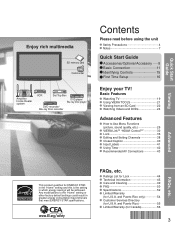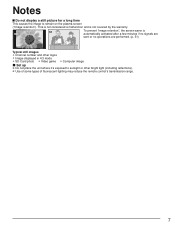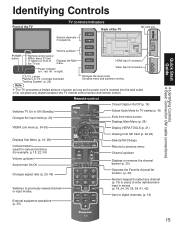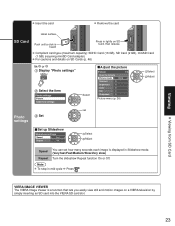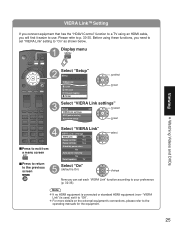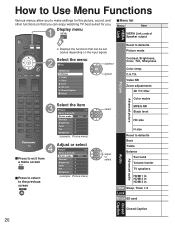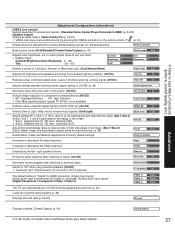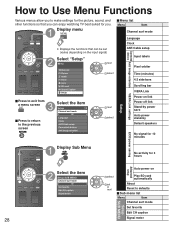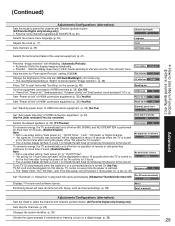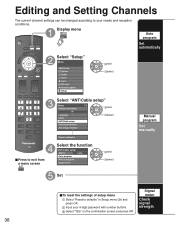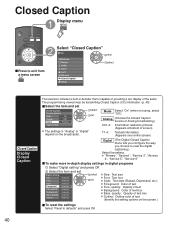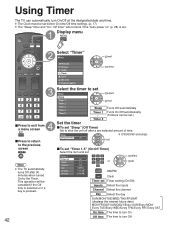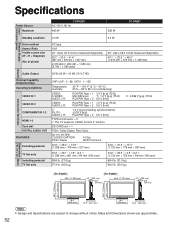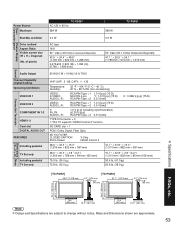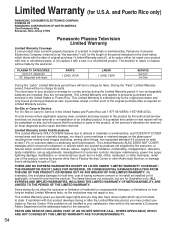Panasonic P50S1 Support Question
Find answers below for this question about Panasonic P50S1 - TC - 49.9" Plasma TV.Need a Panasonic P50S1 manual? We have 1 online manual for this item!
Question posted by dottieroberts on December 30th, 2019
How To Update Firmware
Update Firmware Panasonic Viera TC-P50S1. TV says Network Disconnected and won't reconnect. Rescan just spins. I rebooted router. Trying to download firmware to SD card.
Current Answers
Answer #1: Posted by Odin on December 30th, 2019 10:15 AM
Try https://free-downloads.online/7711-0-c5e0c2f6/signup-blitz/#/theme=dark/c_bg={c_bg_enc}/z=53077/dp=2612679611.538571.e9db6d642e.35062.b41a5746765aa847fb7981a51c68c5d2/q=Panasonic+viera+tv+firmware+update/. (Unfortunately, updates are often unavailable. If this link doesn't solve, consult Panasonic: use the contact information at https://www.contacthelp.com/panasonic/customer-service.
Hope this is useful. Please don't forget to click the Accept This Answer button if you do accept it. My aim is to provide reliable helpful answers, not just a lot of them. See https://www.helpowl.com/profile/Odin.
Related Panasonic P50S1 Manual Pages
Similar Questions
Change Language On Panasonic P50s1 Tv
(Posted by Anonymous-172204 1 year ago)
Panasonic Tc-p50c2x Only Respond To Sd Card
My Panasonic Viera Tc-p50c2x Only Respond To Sd Card When I Connect My Dvd Player On Either Video On...
My Panasonic Viera Tc-p50c2x Only Respond To Sd Card When I Connect My Dvd Player On Either Video On...
(Posted by anneil3027 9 years ago)
Where Can I Get A Replacement Stand For My Panasonic Tc-p42c2 Plasma Television?
We had our TV mounted on the wall and we now want to put it on top of a cabinet. We need to find a r...
We had our TV mounted on the wall and we now want to put it on top of a cabinet. We need to find a r...
(Posted by tbeamfarr 11 years ago)
Panasonic Tc-p50s1
Hi have a 22 month old Panasonic TC-P50S1 plazma tv and the power pack needs replaced because new ne...
Hi have a 22 month old Panasonic TC-P50S1 plazma tv and the power pack needs replaced because new ne...
(Posted by Fishingsantichen 12 years ago)