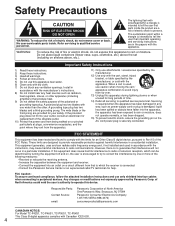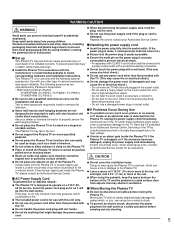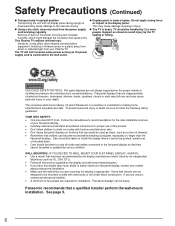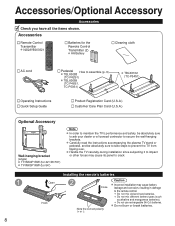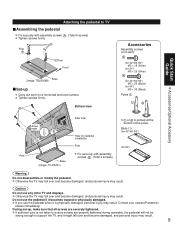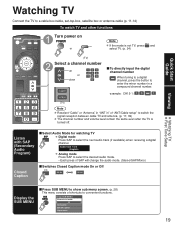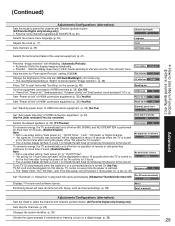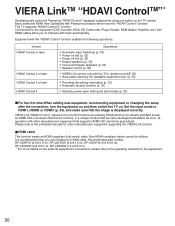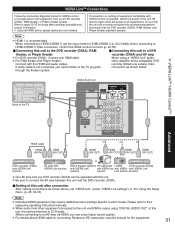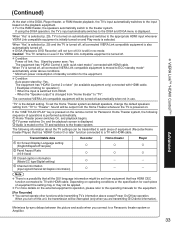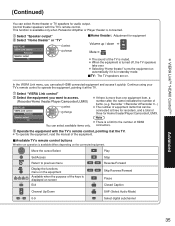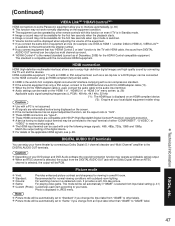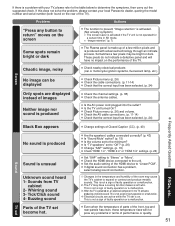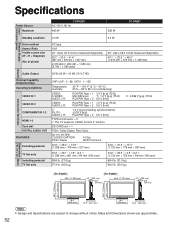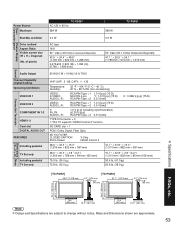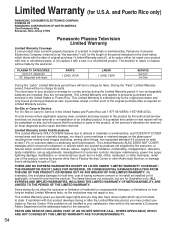Panasonic P50S1 Support Question
Find answers below for this question about Panasonic P50S1 - TC - 49.9" Plasma TV.Need a Panasonic P50S1 manual? We have 1 online manual for this item!
Question posted by Anonymous-172204 on August 24th, 2022
Change Language On Panasonic P50s1 Tv
The person who posted this question about this Panasonic product did not include a detailed explanation. Please use the "Request More Information" button to the right if more details would help you to answer this question.
Current Answers
Answer #1: Posted by Odin on August 24th, 2022 6:02 PM
See https://www.manualslib.com/manual/246696/Panasonic-Tc-P46s1.html?page=16&term=language&selected=1#manual.
If the issue persists or if you require further advice, you may want to consult the company: use the contact information at https://www.contacthelp.com/panasonic.
If the issue persists or if you require further advice, you may want to consult the company: use the contact information at https://www.contacthelp.com/panasonic.
Hope this is useful. Please don't forget to click the Accept This Answer button if you do accept it. My aim is to provide reliable helpful answers, not just a lot of them. See https://www.helpowl.com/profile/Odin.
Related Panasonic P50S1 Manual Pages
Similar Questions
How To Update Firmware
Update Firmware Panasonic Viera TC-P50S1. TV says Network Disconnected and won't reconnect. Rescan j...
Update Firmware Panasonic Viera TC-P50S1. TV says Network Disconnected and won't reconnect. Rescan j...
(Posted by dottieroberts 4 years ago)
My Panasonic Tcp50c2x Plasma Television Is Having Problems.
My television is shutting down on its own. And the powerlight is constantly flashing after that. And...
My television is shutting down on its own. And the powerlight is constantly flashing after that. And...
(Posted by crazy911995 10 years ago)
Where Can I Get A Replacement Stand For My Panasonic Tc-p42c2 Plasma Television?
We had our TV mounted on the wall and we now want to put it on top of a cabinet. We need to find a r...
We had our TV mounted on the wall and we now want to put it on top of a cabinet. We need to find a r...
(Posted by tbeamfarr 11 years ago)
Panasonic Tc-p50s1
Hi have a 22 month old Panasonic TC-P50S1 plazma tv and the power pack needs replaced because new ne...
Hi have a 22 month old Panasonic TC-P50S1 plazma tv and the power pack needs replaced because new ne...
(Posted by Fishingsantichen 12 years ago)