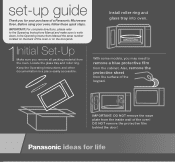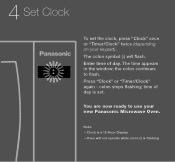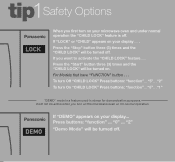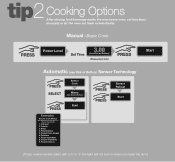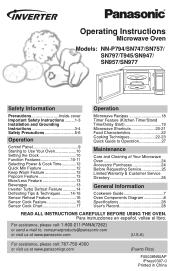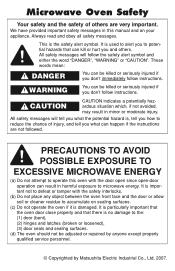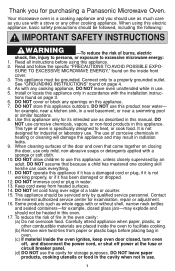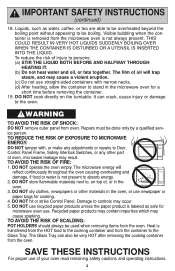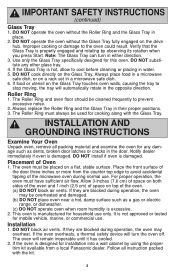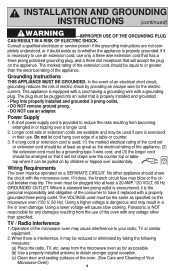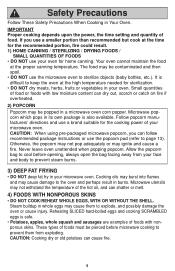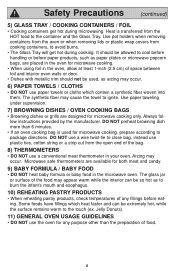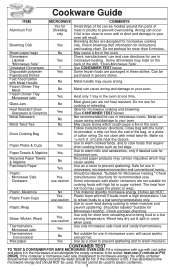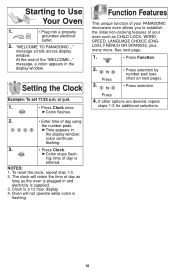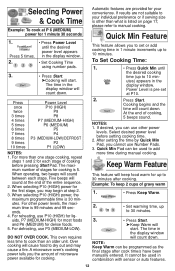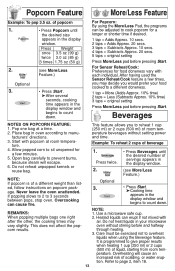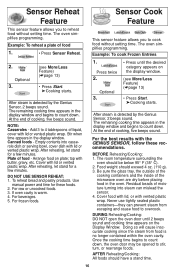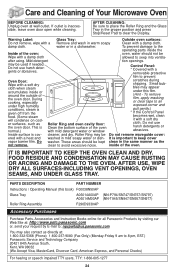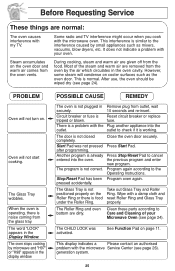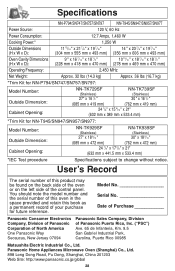Panasonic NN-T945SF Support Question
Find answers below for this question about Panasonic NN-T945SF.Need a Panasonic NN-T945SF manual? We have 2 online manuals for this item!
Question posted by Anonymous-174091 on May 9th, 2023
How Do You Stop The Beeping Sound?
How do you stop the beeping Sound?
Current Answers
Answer #1: Posted by SonuKumar on May 9th, 2023 10:09 PM
Unfortunately, you have a short in your display board. The display board holds power in the capacitors and takes awhile to bleed out before it's going to stop beeping. All you can do is unplug it for 24 hours and see if the board will completely reset.
or
https://www.manualslib.com/manual/698845/Panasonic-Nn-P994sfr.html?page=10#manual
Please respond to my effort to provide you with the best possible solution by using the "Acceptable Solution" and/or the "Helpful" buttons when the answer has proven to be helpful.
Regards,
Sonu
Your search handyman for all e-support needs!!
Related Panasonic NN-T945SF Manual Pages
Similar Questions
Panasonic Inverter Microwave Model Nn-sa651s Runs Slow
Our Panasonic inverter microwave model NN-SA651S that we purchased in April 2019 seams to run at hal...
Our Panasonic inverter microwave model NN-SA651S that we purchased in April 2019 seams to run at hal...
(Posted by ericjhsr 2 years ago)
Purchased A New Microwave Oven Model #nn-sn778 On8/29/14 From Wal-mart Called Th
Purchased a new microwave oven Panasonic Model # NN-SN778from Wal-Mart on 8/29/14 worked fine until ...
Purchased a new microwave oven Panasonic Model # NN-SN778from Wal-Mart on 8/29/14 worked fine until ...
(Posted by lougarofano 9 years ago)
My Connectionless Steamer Microwave Oven Ne-2180 Does Not Work Fuses Replaced
my Sonic Steamer Connectionless Steamer Microwave Oven - NE-2180 keeps blowing the 20a /250v fuse in...
my Sonic Steamer Connectionless Steamer Microwave Oven - NE-2180 keeps blowing the 20a /250v fuse in...
(Posted by sbenson99 11 years ago)