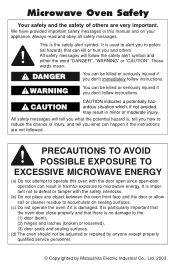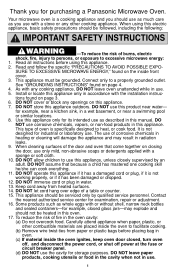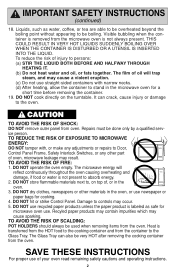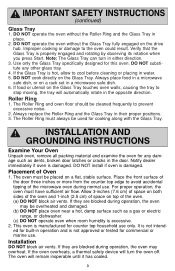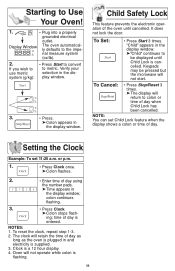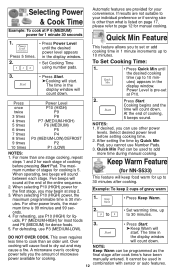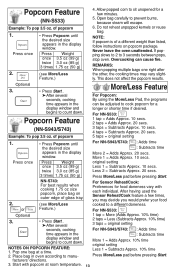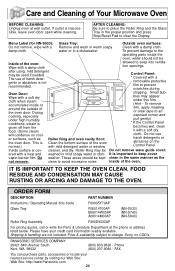Panasonic NNS533WF Support Question
Find answers below for this question about Panasonic NNS533WF.Need a Panasonic NNS533WF manual? We have 1 online manual for this item!
Question posted by mechatay on June 20th, 2011
Stopped Working After 30 Seconds.
The person who posted this question about this Panasonic product did not include a detailed explanation. Please use the "Request More Information" button to the right if more details would help you to answer this question.
Current Answers
Answer #1: Posted by Odin on June 20th, 2011 10:15 AM
Your first step should probably be to phone Panasonic for support, at 800-211-7262. It may be a simple fix. If it appears that your model is defective, you should obtain a refund or replacement from the retailer if possible. If that's not possible, Panasonic will replace or repair the product (call the same number).
Hope this is useful. Please don't forget to click the Accept This Answer button if you do accept it. My aim is to provide reliable helpful answers, not just a lot of them. See https://www.helpowl.com/profile/Odin.
Related Panasonic NNS533WF Manual Pages
Similar Questions
Oven Stops Working After 30 Sec. No Heat Or Smell.
(Posted by aguiec 9 years ago)
Microwave Touch Panel Stop Working.
The touch panel top three buttons work to set time,therest do not work.When start is pushed the ligh...
The touch panel top three buttons work to set time,therest do not work.When start is pushed the ligh...
(Posted by daddy60 10 years ago)
My Micro Wave Stops After 10 Seconds For No Reason
When we go to use the Micro wave , regardless of the time set it has just started stopping after 10 ...
When we go to use the Micro wave , regardless of the time set it has just started stopping after 10 ...
(Posted by Velle 12 years ago)
Panasonic Microwave Comes Turns On But Stops In 32 Seconds No Matter What Settin
It's a Panasonic NN-H275 Microwave.
It's a Panasonic NN-H275 Microwave.
(Posted by marzoucaclive 12 years ago)
Oven Stop Working Plug Ok Nothing In Window Just Stopped Only 2 Yr Old
(Posted by stephenhirsh 12 years ago)