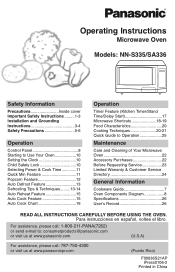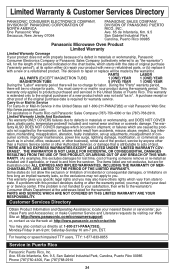Panasonic NNS335WF Support Question
Find answers below for this question about Panasonic NNS335WF - MICROWAVE - 0.8CUFT.Need a Panasonic NNS335WF manual? We have 1 online manual for this item!
Question posted by lifreca622 on April 9th, 2023
Relay Voltages
Current Answers
Answer #1: Posted by Technoprince123 on April 9th, 2023 11:23 PM
Please response if this answer is acceptable and solw your problem thanks
Answer #2: Posted by SonuKumar on April 10th, 2023 9:14 AM
- Check the door switches: The door switches ensure that the microwave only operates when the door is securely closed. If one of the switches is faulty, the microwave may not start or may stop mid-cycle. Use a multimeter to check the continuity of each switch.
- Check the high voltage capacitor: The high voltage capacitor stores energy that is used to power the magnetron. If the capacitor is faulty, it may not be able to supply the necessary voltage to the relay. Use a capacitor tester or a multimeter to check the capacitance of the capacitor.
- Check the high voltage diode: The high voltage diode is a one-way valve that allows the high voltage to flow to the magnetron. If the diode is faulty, it may not be able to supply the necessary voltage to the relay. Use a multimeter to check the continuity of the diode.
- Check the magnetron: The magnetron is the component that generates the microwaves. If the magnetron is faulty, it may not be able to draw the necessary voltage from the relay. Use a multimeter to check the continuity of the magnetron.
- Check the relay itself: If all of the above components check out, the problem may be with the relay itself. Use a multimeter to check the continuity of the relay coil and contacts.
Note: For safety reasons, it is recommended that you do not attempt to repair a microwave unless you have experience working with high voltage electronics. If you are not comfortable working on your microwave, it's best to contact a qualified technician.
Please respond to my effort to provide you with the best possible solution by using the "Acceptable Solution" and/or the "Helpful" buttons when the answer has proven to be helpful.
Regards,
Sonu
Your search handyman for all e-support needs!!
Related Panasonic NNS335WF Manual Pages
Similar Questions
Purchased a new microwave oven Panasonic Model # NN-SN778from Wal-Mart on 8/29/14 worked fine until ...
my Sonic Steamer Connectionless Steamer Microwave Oven - NE-2180 keeps blowing the 20a /250v fuse in...