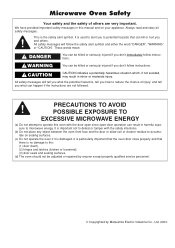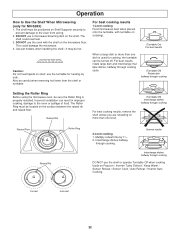Panasonic NNS263WF Support Question
Find answers below for this question about Panasonic NNS263WF - MICROWAVE OTR.Need a Panasonic NNS263WF manual? We have 1 online manual for this item!
Question posted by echoridge1 on September 22nd, 2013
Fan Stays On When It's Cooled Down; Not Used For A Long Time
Current Answers
Answer #1: Posted by BusterDoogen on September 22nd, 2013 10:41 AM
Of course ensure the power has been removed before doing all that. Then see if that makes a difference. If that doesn't work, then you are looking most likely looking at a new smart board as that is where all the magic happens.
Please respond to my effort to provide you with the best possible solution by using the "Acceptable Solution" and/or the "Helpful" buttons when the answer has proven to be helpful. Please feel free to submit further info for your question, if a solution was not provided. I appreciate the opportunity to serve you!
Related Panasonic NNS263WF Manual Pages
Similar Questions
Purchased a new microwave oven Panasonic Model # NN-SN778from Wal-Mart on 8/29/14 worked fine until ...
my Sonic Steamer Connectionless Steamer Microwave Oven - NE-2180 keeps blowing the 20a /250v fuse in...
Power is on and LCD lights work. It just starts and immediately stops after setting the time then pr...