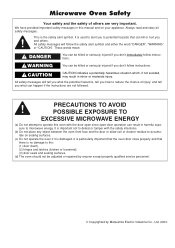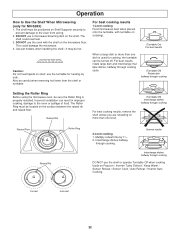Panasonic NNS263WF Support Question
Find answers below for this question about Panasonic NNS263WF - MICROWAVE OTR.Need a Panasonic NNS263WF manual? We have 1 online manual for this item!
Current Answers
Related Panasonic NNS263WF Manual Pages
Similar Questions
Purchased A New Microwave Oven Model #nn-sn778 On8/29/14 From Wal-mart Called Th
Purchased a new microwave oven Panasonic Model # NN-SN778from Wal-Mart on 8/29/14 worked fine until ...
Purchased a new microwave oven Panasonic Model # NN-SN778from Wal-Mart on 8/29/14 worked fine until ...
(Posted by lougarofano 9 years ago)
How To Change Light Bulb Of Microwave Oven Model Nn-s698
(Posted by marymah 11 years ago)
My Connectionless Steamer Microwave Oven Ne-2180 Does Not Work Fuses Replaced
my Sonic Steamer Connectionless Steamer Microwave Oven - NE-2180 keeps blowing the 20a /250v fuse in...
my Sonic Steamer Connectionless Steamer Microwave Oven - NE-2180 keeps blowing the 20a /250v fuse in...
(Posted by sbenson99 11 years ago)
Panasonic Microwave Oven Model Number Nn-s935bf
Need a service manual or instruction on how to change or replace the lamp bulb of the oven. Skp
Need a service manual or instruction on how to change or replace the lamp bulb of the oven. Skp
(Posted by surooha1 12 years ago)