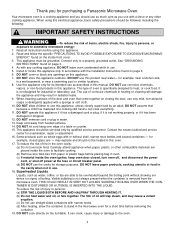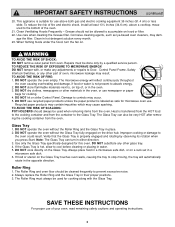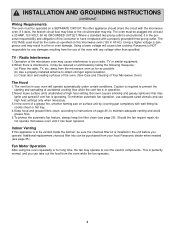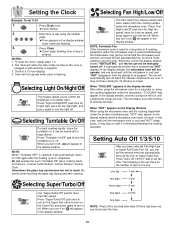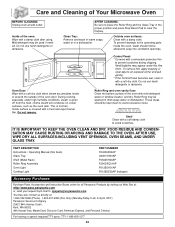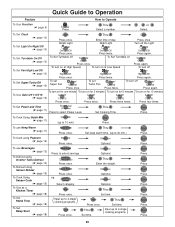Panasonic NNP295 Support Question
Find answers below for this question about Panasonic NNP295 - MICROWAVE - 2.0CUFT.Need a Panasonic NNP295 manual? We have 1 online manual for this item!
Question posted by vbrighten on April 21st, 2013
Grinding Vent Fan After Roof Installation
I know this sounds like a crazy question, but the day after our new roof was installed the vent fan on our microwave started making a terribly loud grinding noise. Could this possibly be related somehow to the new roof installation as the microwave vents out the roof?
Current Answers
Related Panasonic NNP295 Manual Pages
Similar Questions
Purchased A New Microwave Oven Model #nn-sn778 On8/29/14 From Wal-mart Called Th
Purchased a new microwave oven Panasonic Model # NN-SN778from Wal-Mart on 8/29/14 worked fine until ...
Purchased a new microwave oven Panasonic Model # NN-SN778from Wal-Mart on 8/29/14 worked fine until ...
(Posted by lougarofano 9 years ago)
Nn-p295 Vent Grille Opening
I have just installed our new microwave NN-P295, venting out the rear. Every time I turn the fan on ...
I have just installed our new microwave NN-P295, venting out the rear. Every time I turn the fan on ...
(Posted by Gardensally 10 years ago)
How To Change Light Bulb Of Microwave Oven Model Nn-s698
(Posted by marymah 11 years ago)
Panasonic Nn-h965wfb Drive Hub On 1 1/2 Yr Old Microwave Making Grinding Noise
Drive hub on 1 1/2 yr old microwave is making a grinding noise (loud) when in use. Is this common? I...
Drive hub on 1 1/2 yr old microwave is making a grinding noise (loud) when in use. Is this common? I...
(Posted by sixatlake 12 years ago)
Panasonic Nn-h965wfb Drive Hub Grinding Noise
Drive Hub is making a grinding noise on our 1 1/2 yr old microwave. Is this common? Recall? Is it wo...
Drive Hub is making a grinding noise on our 1 1/2 yr old microwave. Is this common? Recall? Is it wo...
(Posted by sixatlake 12 years ago)