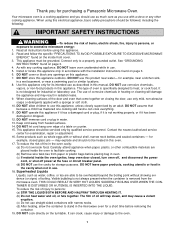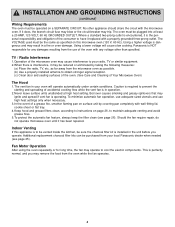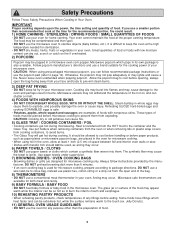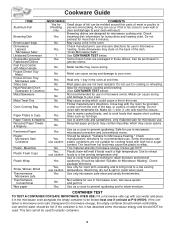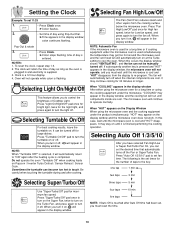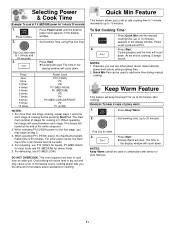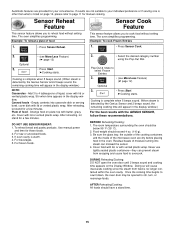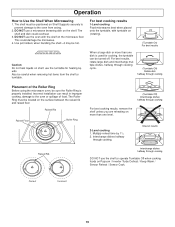Panasonic NNH275SF Support Question
Find answers below for this question about Panasonic NNH275SF - Inverter Microwave Oven.Need a Panasonic NNH275SF manual? We have 1 online manual for this item!
Question posted by dan925899 on June 29th, 2012
Why Does H97 Pop Up On The Microwave Screen?
The person who posted this question about this Panasonic product did not include a detailed explanation. Please use the "Request More Information" button to the right if more details would help you to answer this question.
Current Answers
Related Panasonic NNH275SF Manual Pages
Similar Questions
How To Get Panasonic Inverter Microwave Out Of Demo Mode
(Posted by TirThario 10 years ago)
Can't Get The Microwave Out Of Demo Mode?
the microwave is in demo mode, and i cant get it into cooking mode.
the microwave is in demo mode, and i cant get it into cooking mode.
(Posted by hotep1204 11 years ago)
Microwave Runs A Few Sec. And Show A H97 On Screen
UNITS IS ABOUT 3 YEARS OLD. HAS BEEN A GREAT UNIT.
UNITS IS ABOUT 3 YEARS OLD. HAS BEEN A GREAT UNIT.
(Posted by crickethale 11 years ago)
External Light Bulb Pops Then Won't Turn Off Light Switch Then Microwave Dies
2 external undermount lights (?halogen) - one pops and blows out, other still operating - funny smel...
2 external undermount lights (?halogen) - one pops and blows out, other still operating - funny smel...
(Posted by psayli 13 years ago)