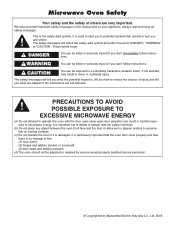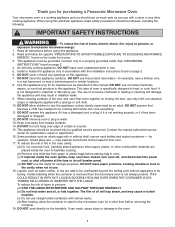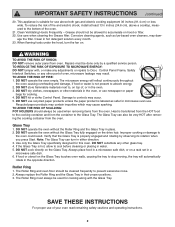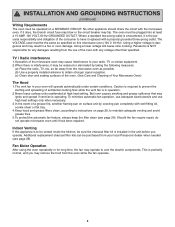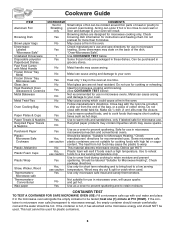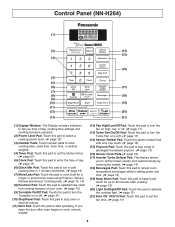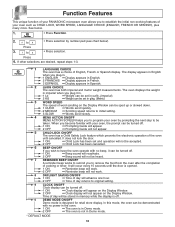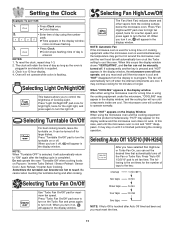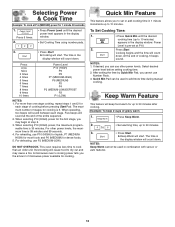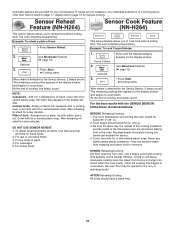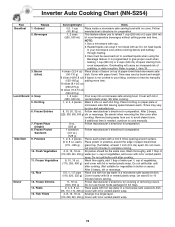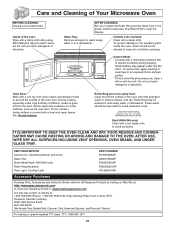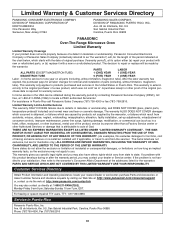Panasonic NNH264 Support Question
Find answers below for this question about Panasonic NNH264 - MICROWAVE - 2.0 C/OTR.Need a Panasonic NNH264 manual? We have 1 online manual for this item!
Question posted by Anonymous-107605 on April 13th, 2013
Control Panel Problems
Only can set fan, lights, clock
Current Answers
Related Panasonic NNH264 Manual Pages
Similar Questions
Purchased A New Microwave Oven Model #nn-sn778 On8/29/14 From Wal-mart Called Th
Purchased a new microwave oven Panasonic Model # NN-SN778from Wal-Mart on 8/29/14 worked fine until ...
Purchased a new microwave oven Panasonic Model # NN-SN778from Wal-Mart on 8/29/14 worked fine until ...
(Posted by lougarofano 9 years ago)
Where Can I Get The Control Panel And How Much Will It Cost? Part Number?
The control panel wil not work and needs to be replaced. For the microwave wall oven NNH275 inverter...
The control panel wil not work and needs to be replaced. For the microwave wall oven NNH275 inverter...
(Posted by jecolon456 10 years ago)
My Connectionless Steamer Microwave Oven Ne-2180 Does Not Work Fuses Replaced
my Sonic Steamer Connectionless Steamer Microwave Oven - NE-2180 keeps blowing the 20a /250v fuse in...
my Sonic Steamer Connectionless Steamer Microwave Oven - NE-2180 keeps blowing the 20a /250v fuse in...
(Posted by sbenson99 11 years ago)
The Control Panel Does Not Light Up ?
(Posted by uhams2 12 years ago)