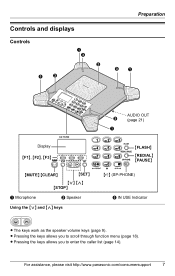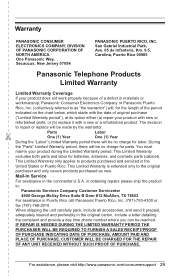Panasonic KX-TS730S Support Question
Find answers below for this question about Panasonic KX-TS730S - Conference Phone - Titanium.Need a Panasonic KX-TS730S manual? We have 2 online manuals for this item!
Question posted by rogeri on December 14th, 2018
Accessory Purchase
I want to purchase interface box and AC dapter for for KX-Ts730 phone
Current Answers
Answer #1: Posted by Odin on December 14th, 2018 7:59 AM
If you can't get what you seek from the manufacturer [use the contact information here--https://www.contacthelp.com/panasonic/customer-service], request a part number. Then (with a part number if possible) try http://www.cablestogo.com/ and https://encompass.com/; use a search engine like Google's or Yahoo's; or try http://www.searchtempest.com/, which displays global listings from eBay, Craigslist, and other sources.
(For SearchTempest, you may want to use a free tracking program like https://www.followthatpage.com/ to save you from having to repeat your search over time.)
(For SearchTempest, you may want to use a free tracking program like https://www.followthatpage.com/ to save you from having to repeat your search over time.)
Hope this is useful. Please don't forget to click the Accept This Answer button if you do accept it. My aim is to provide reliable helpful answers, not just a lot of them. See https://www.helpowl.com/profile/Odin.
Related Panasonic KX-TS730S Manual Pages
Similar Questions
I Need To Purchase A Panasonic Kx-ts730 Interface Box. Thanks
(Posted by ronrathburn1329 9 months ago)
Videos How To Conference Call On Panasonic Kx-t7731
(Posted by scruheyi 10 years ago)
How To Make A Conference Call On Panasonic Kx-t7633
(Posted by bmctmcol 10 years ago)
Where Can I Find Technical Assistance For Panasonic Kx-ts730s - Conference Phone
Where can I find technical assistance for Panasonic KX-TS730S - Conference Phone - Titanium in the c...
Where can I find technical assistance for Panasonic KX-TS730S - Conference Phone - Titanium in the c...
(Posted by jrusso 11 years ago)
Will The Kx Ts730s Conference Phone Work With The Kx-ta624?
I have the Advanced Hybrid System KX-TA624 and I am looking for a conference phone. Will the KX TS73...
I have the Advanced Hybrid System KX-TA624 and I am looking for a conference phone. Will the KX TS73...
(Posted by rmorris95510 14 years ago)