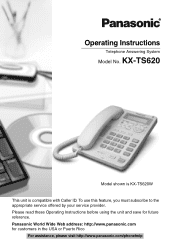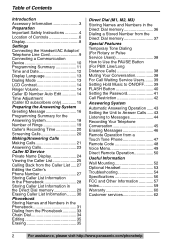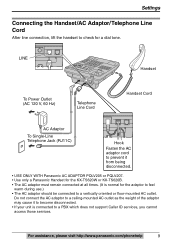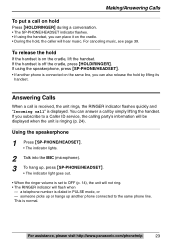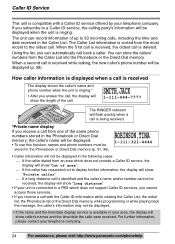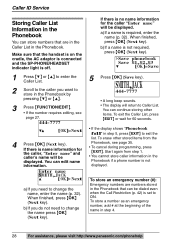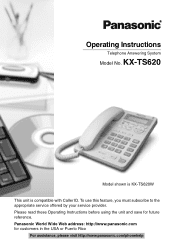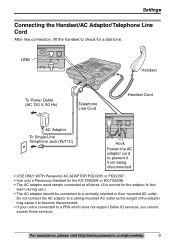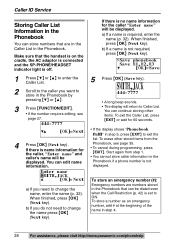Panasonic KX-TS620W Support Question
Find answers below for this question about Panasonic KX-TS620W.Need a Panasonic KX-TS620W manual? We have 2 online manuals for this item!
Question posted by mieisman on May 15th, 2011
Why Does Display On All Kx-ts620w Get Unreadable? Cannot Read Any Numbers!
WHY DOES CID DISPLAY ON ALL 5 PHONES GET UNREADABLE? I AM ANGRY!!! CANNOT SEE ANYTHING!
Current Answers
Related Panasonic KX-TS620W Manual Pages
Similar Questions
Where Can I Get A Lcd Display
my email is [email protected] you for answering
my email is [email protected] you for answering
(Posted by stevengordon 6 years ago)
How To Find Miss Call In Master Panasonic Telephone Kx-t7730
How to find miss call in master Panasonic telephone kx-t7730
How to find miss call in master Panasonic telephone kx-t7730
(Posted by Khalidmahmoodbhatti 7 years ago)
Message Waiting Notification Light
The message waiting notification light will not light when there are new messages. Can this be fixed...
The message waiting notification light will not light when there are new messages. Can this be fixed...
(Posted by rdrecep 9 years ago)
How Do You Adjust The Ringer Tone / Volume Of Panasonic Corded Phone Model Kx-ts
(Posted by sbbarona 9 years ago)
Lcd Display On Kx-ts620
Answering Machine Is Missing Parts Of Letters.
LCD display on kx-ts620 is missing parts of letters. I changed the lcd contrast but it did not help...
LCD display on kx-ts620 is missing parts of letters. I changed the lcd contrast but it did not help...
(Posted by rvagarwal 12 years ago)