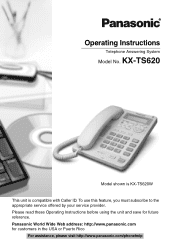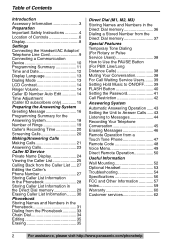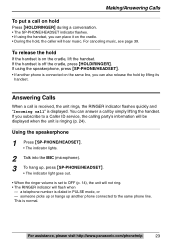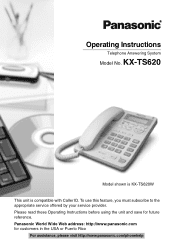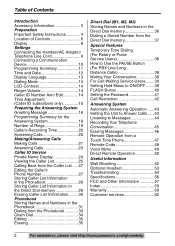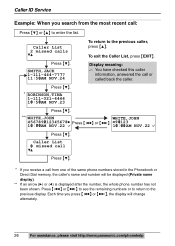Panasonic KX-TS620B Support Question
Find answers below for this question about Panasonic KX-TS620B.Need a Panasonic KX-TS620B manual? We have 2 online manuals for this item!
Question posted by rvagarwal on June 29th, 2011
Lcd Display On Kx-ts620 Answering Machine Is Missing Parts Of Letters.
LCD display on kx-ts620 is missing parts of letters.
I changed the lcd contrast but it did not help.
Thank you for your help.
Current Answers
Answer #1: Posted by kcmjr on June 29th, 2011 10:39 AM
The LCD display is defective. If the unit is still under warranty take it back, if not you'll need to decide if it's worth paying for a repair that might cost as much as a new phone or just deal with the missing digits. This is not something you can fix yourself.
Licenses & Certifications: Microsoft, Cisco, VMware, Novell, FCC RF & Amateur Radio licensed.
Related Panasonic KX-TS620B Manual Pages
Similar Questions
Panasonic Wired Phone Lcd Display
replacement LCD display Panasonic KX-TS620BX
replacement LCD display Panasonic KX-TS620BX
(Posted by udayaudugama 1 year ago)
Need Help-answering Machine Issues
My answering machine is logging all calls as Sunday 1:00 a.m. and I cannot here the message once it ...
My answering machine is logging all calls as Sunday 1:00 a.m. and I cannot here the message once it ...
(Posted by aoafs 8 years ago)
How Do I Change The Language On My Panasonic, Kx-dt343 Answering Machine?
(Posted by Frollll 10 years ago)
Does Pasnasonic Kx-ts620bx Have A Fuse Unit Inside.
Same question shown on the subject, please answer.
Same question shown on the subject, please answer.
(Posted by ashqaniroza 12 years ago)
Re: Panasonic Phone Modeld Kx-ts620..
My display has now faded to the point I cannot read anything on it. Is there a battery I need to rep...
My display has now faded to the point I cannot read anything on it. Is there a battery I need to rep...
(Posted by nylla2011 13 years ago)