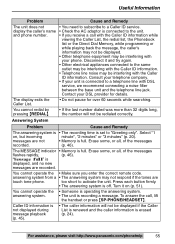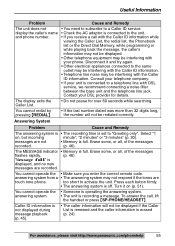Panasonic KX-TS620B Support Question
Find answers below for this question about Panasonic KX-TS620B.Need a Panasonic KX-TS620B manual? We have 2 online manuals for this item!
Question posted by peatea0 on January 16th, 2016
How To Empty My Message Box?
Current Answers
Answer #1: Posted by hzplj9 on January 16th, 2016 3:08 PM
You can obtain the guide from this link.
http://www.manualslib.com/products/Panasonic-Kx-Ts620b-18615.html
Hope that helps.
Related Panasonic KX-TS620B Manual Pages
Similar Questions
LCD display on kx-ts620 is missing parts of letters. I changed the lcd contrast but it did not help...
My display has now faded to the point I cannot read anything on it. Is there a battery I need to rep...
To whom it may concern: Could you please provide me the manuals for this Phone. Ilost my manuals an...