Panasonic KXTS4200 Support Question
Find answers below for this question about Panasonic KXTS4200 - 16 EXT.PHONE.Need a Panasonic KXTS4200 manual? We have 1 online manual for this item!
Question posted by vernonmarshall on August 11th, 2011
How Do I Get Intercom To Work With Dsl
kx-TS4200
Current Answers
There are currently no answers that have been posted for this question.
Be the first to post an answer! Remember that you can earn up to 1,100 points for every answer you submit. The better the quality of your answer, the better chance it has to be accepted.
Be the first to post an answer! Remember that you can earn up to 1,100 points for every answer you submit. The better the quality of your answer, the better chance it has to be accepted.
Related Panasonic KXTS4200 Manual Pages
4-line/16 Ext.phone - Page 2


...Connecting 2 two-line telephone jacks 16 Connecting four single-line telephone jacks 17 If you subscribe to a DSL service. . . . 18 ...35 Speed dial preference 35 Adding/editing names and phone numbers 35 Storing items from the redial list ... someone with the speed dialer 37
Multi-unit Operation
Intercom/Paging 38 Making an intercom call 38 Answering an intercom call . . . . . 38 Paging a...
4-line/16 Ext.phone - Page 12


... can make or answer outside calls with a 9 V battery in Approx. 4 hours use the speakerphone, intercom, etc.)
1 Open the battery cover by sliding in
the direction of the battery, please cover the positive... . L It is recommended that the battery is cut the power supply, as the battery will work as a standard telephone, so that you cut according to the battery snap as normal during a ...
4-line/16 Ext.phone - Page 15


... two-line telephone jacks
Note: L If a non-system phone is connected to the system phone (KX-TS4100/KX-TS4200/
KX-TS4300), the line indicators of 16 system phones (KX-TS4100/KX-TS4200/KX-TS4300) can be connected at 1-800-211-PANA (1-800-2117262) for that telephone. DSL Internet connection and KX-TS4100/KX-TS4200/KX-TS4300 Intercom work at similar frequencies. For assistance, please visit http...
4-line/16 Ext.phone - Page 16


Preparation
Connecting 2 two-line telephone jacks
DSL Internet connection and KX-TS4100/KX-TS4200/KX-TS4300 Intercom work at 1-800-211-PANA (1-800-2117262) for special wiring configurations.
16
For assistance, please visit http://www.panasonic.com/phonehelp Please contact Panasonic at similar frequencies.
4-line/16 Ext.phone - Page 17


DSL Internet connection and KX-TS4100/KX-TS4200/KX-TS4300 Intercom work at 1-800-211-PANA (1-800-2117262) for special wiring configurations.
For assistance, please visit http://www.panasonic.com/phonehelp
17 Preparation
Connecting four single-line telephone jacks
For this connection, please purchase two Panasonic 2-line adaptors KX-J24 and two 2-wire telephone line cords (Order No. Please...
4-line/16 Ext.phone - Page 18


Noise is LINE2. PQJA10075Z) (see "Using Caller ID service" on page 5). Example: DSL line is heard during conversations. -
DSL Internet connection and KX-TS4100/KX-TS4200/KX-TS4300 Intercom work at 1-800-211-PANA (1-800-2117262) for special wiring configurations.
18
For assistance, please visit http://www.panasonic.com/phonehelp Caller ID features (see "Additional/...
4-line/16 Ext.phone - Page 19


... three 2-wire telephone line cords (Order No. For assistance, please visit http://www.panasonic.com/phonehelp
19 DSL Internet connection and KX-TS4100/KX-TS4200/KX-TS4300 Intercom work at 1-800-211-PANA (1-800-2117262) for special wiring configurations. Example: DSL line is LINE2.
*1 2-line adaptor merges a 2-wire (single line) telephone outlet with another 2-wire (single line) telephone...
4-line/16 Ext.phone - Page 20
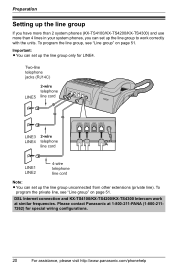
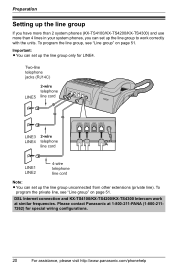
... line group
If you have more than 2 system phones (KX-TS4100/KX-TS4200/KX-TS4300) and use more than 4 lines in your system phones, you can set up the line group unconnected from other extensions (private line). Please contact Panasonic at similar frequencies. DSL Internet connection and KX-TS4100/KX-TS4200/KX-TS4300 Intercom work correctly with the units. To program the line...
4-line/16 Ext.phone - Page 21


...) jacks.
*2 This unit uses the LINE1/2 (with 4-wire telephone line cord), LINE3/4 (with 2-wire telephone line cord), and LINE4 (with 2-wire telephone line cord) jacks. DSL Internet connection and KX-TS4100/KX-TS4200/KX-TS4300 Intercom work at 1-800-211-PANA (1-800-2117262) for special wiring configurations.
4-line/16 Ext.phone - Page 22


DSL Internet connection and KX-TS4100/KX-TS4200/KX-TS4300 Intercom work at 1-800-211-PANA (1-800-2117262) for special wiring configurations.
22
For assistance, please visit http://www.panasonic.com/phonehelp Please contact Panasonic at similar ...
4-line/16 Ext.phone - Page 23


... sure that the unit is "English".
Setting the unit before use
Display language
Choose whether the display appears in standby
mode.
1 Press {MENU/SET}. 2 Select "Phone Setup", then press
{ MENU/SET} .
3 Select "Language", then press
{ MENU/SET} . ➔Language Extension No. Note: L To return to standby mode.
Language =English [SET]:Save...
4-line/16 Ext.phone - Page 35


... only one button, set this feature to "Intercom DSS".
Speed Dialer
Speed dialer
You can store up to 32 names and phone numbers in the speed dial buttons. (16 names and numbers in upper memory locations, 16 names and numbers in standby
mode.
1 Press {MENU/SET}. 2 Select "Phone Setup", then press
{ MENU/SET} .
3 Select "Speed...
4-line/16 Ext.phone - Page 37


...}. L To cancel, select "No?", then press
{ MENU/SET} .
8 Press and hold {MENU/SET} to
return to
{ 16} ).
Erasing a stored entry
Important: L Make sure that the unit is in standby
mode.
1 Press {MENU/SET}. 2 Select "Phone Setup", then press
{ MENU/SET} .
3 Select "Speed Dial", then press
{ MENU/SET} . ➔Speed Dial Language Extension...
4-line/16 Ext.phone - Page 38


... Any extensions can make or answer an outside call
The INTERCOM indicator flashes rapidly and the extension number of the unit (page 15, 16, 17).
L The INTERCOM and the
SP-PHONE indicators go out.
Making an intercom call , place the
handset on .
2 Lift the handset. Press {INTERCOM}.
38
For assistance, please visit http://www.panasonic.com...
4-line/16 Ext.phone - Page 40


...output by pressing the relevant line button.
The speed dial (extension) buttons "1, 2, 3...15, 16" mean the extension numbers "11, 12, 13...25, 26".
L Make sure that the destination... extension user can make an intercom call will beep 3 times. L If the transferred extension does
not answer within 1 minute, the transferred call by pressing {SP-PHONE} or {INTERCOM}. To turn Do Not Disturb...
4-line/16 Ext.phone - Page 47


L To edit the phone number, press {>} repeatedly until the phone number is in the desired format. ({
Storing caller information into the speed dialer
Important: L Make sure that the unit is shown in standby
mode.
1 Press {CALLER ID}.
2 Select the desired item, then press
{ MENU/SET} .
3 Select "Copy To SPD".
4-line/16 Ext.phone - Page 57


...).
The line indicators do not ring, disconnect some of the following messages is a power failure, the battery works as emergency power. Cause/solution
L Check the connections (page 14, 15, 16, 17). L If there are several non-system phones on page 12).
Erase unnecessary items (see
"Battery replacement" on the line that do not...
4-line/16 Ext.phone - Page 58


...L Press {SP-PHONE} 2 times. L Do not pause for details. L If your telephone service provider. Contact your DSL provider for over 30... the talk or intercom mode. How do I return to have the unit repaired.
If the working telephone. L Please...16, 17). L Confirm the telephone line cord is not possible while in and out. L Disconnect the unit from the telephone line and connect a known working...
4-line/16 Ext.phone - Page 59


...(see "Battery replacement" on page 53). Phonebook
Problem
You cannot store a name and phone number in standby mode. Cause/solution L Do not pause for over 30 seconds while ...the optional headset to standby mode while viewing the phonebook. L DSL Internet connection and KX-TS4100/KX-TS4200/ KX-TS4300 Intercom work . The display returns to the unit" on page 12).
L Make sure that {HEADSET...
4-line/16 Ext.phone - Page 67


...filter: 18, 19 Standard telephone: 56 Telephone line cords: 15, 16, 17
D Date and time: 24 Dialing mode: 24 Display ...Flash time: 30
H Headset, optional: 53 Hold: 28 Hold reminder: 29
I Intercom: 38 L Line group: 20, 51 M Making calls: 25
Memory card: 11 ...Rotary service: 30 S Speed dial preference: 35 Speed dialer: 35 SP-phone: 25 T Tone service: 30 Transferring calls: 40 Troubleshooting: 57 TTY:...
Similar Questions
Cell Phone Bluetooth Compatability For Kx-tg 7731 Phone
Is my I-Phone 6 bluetooth compatible to the KX-TG 7731 phone?
Is my I-Phone 6 bluetooth compatible to the KX-TG 7731 phone?
(Posted by ghackett 9 years ago)
How Do You Forward Calls To A Cell Phone From A Panasonic Kx-t7633
(Posted by marijMadDo 10 years ago)
How To Set Phone Greeting For Panasonic Kx-t7633
(Posted by sinrac 10 years ago)
How Can I Transfer/copy Phone Numbers From Panasonic Kx-tg6582 To My Cell Phone?
I want to copy the numbers from the Panasonic back to my cell phone.
I want to copy the numbers from the Panasonic back to my cell phone.
(Posted by als9972 12 years ago)

