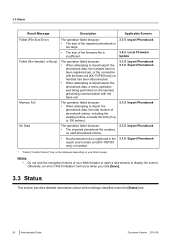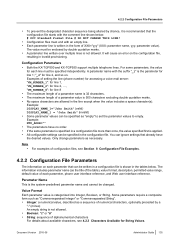Panasonic KXTGP550 Support Question
Find answers below for this question about Panasonic KXTGP550 - SIP CORDLESS PHONE.Need a Panasonic KXTGP550 manual? We have 2 online manuals for this item!
Question posted by info79840 on May 28th, 2013
Everytime I Try To Turn On The Embedded Web I Get An Error How Do I Fix This
Everytime I try to turn on the embedded web i get an error how do i fix this
Current Answers
Related Panasonic KXTGP550 Manual Pages
Similar Questions
How Do I Turn Off One Of The Cordless Phones
how do I turn off one of the cordless phones, such as in our bedroom so we will not be awakened in t...
how do I turn off one of the cordless phones, such as in our bedroom so we will not be awakened in t...
(Posted by calago4 1 year ago)
How Do You Turn The Ringer On?
(Posted by thunderbirdmike 2 years ago)
I Have This Same Issue, Getting A Busy Signal When Trying To Answer Calls. Were
you able to resolve it? I would be so grateful for a solution.
you able to resolve it? I would be so grateful for a solution.
(Posted by manofaltes 8 years ago)
Cordless Phone Automatic Alarm Will Not Turn Off
Question for phone model KX TG7644: I have been trying to turn off the automatic alarm settings for...
Question for phone model KX TG7644: I have been trying to turn off the automatic alarm settings for...
(Posted by jdjaffe 11 years ago)