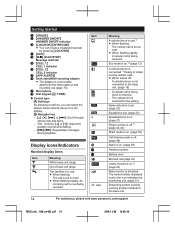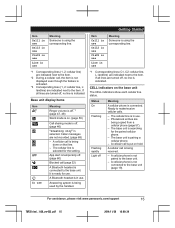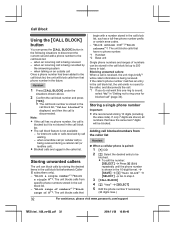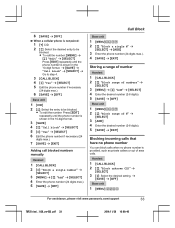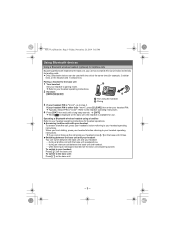Panasonic KX-TGF372S Support Question
Find answers below for this question about Panasonic KX-TGF372S.Need a Panasonic KX-TGF372S manual? We have 2 online manuals for this item!
Question posted by judithiukika on December 26th, 2015
Incoming Calls Are Going To A Cell Phone In The House That Hasn't Been Paired
incoming calls are going to a cell phone in the house that hasn't been paired to the base unit. I've gone through the process of unpairing both cell.
Current Answers
Related Panasonic KX-TGF372S Manual Pages
Similar Questions
We Boughta New Cordless Panasonic Kx-tgc220 My Problem Is That I Can Get Phone C
(Posted by Anonymous-163468 6 years ago)
Speaker Phone Will Not Shut Off Base Unit Kx-tg9341t
(Posted by amoet 10 years ago)
Static On Base Unit Of Phone While Talking On Hand Set
While talking on my Panasonic kx tg 9341t blips of static and echoes come from the base unit
While talking on my Panasonic kx tg 9341t blips of static and echoes come from the base unit
(Posted by alanv18 10 years ago)
Phone Says No Link To Base Will Work Sometimes But Dies Changed Battery
How to reset phone for above question no link to base move closer and try again, phone is very close...
How to reset phone for above question no link to base move closer and try again, phone is very close...
(Posted by jagert 10 years ago)
I Can No Longer Answer The Phone Using The Handset. The Base Charge Lite Is Red
I can dial a call but I can't answer a call from the handset. ?
I can dial a call but I can't answer a call from the handset. ?
(Posted by HoffeckerV 11 years ago)