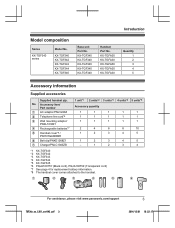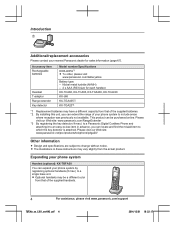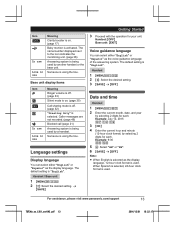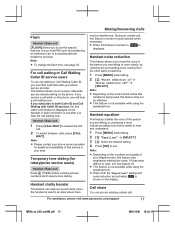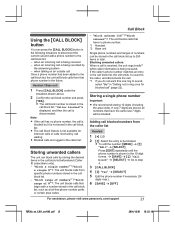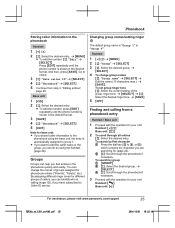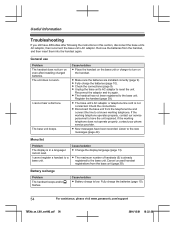Panasonic KX-TGF343B Support Question
Find answers below for this question about Panasonic KX-TGF343B.Need a Panasonic KX-TGF343B manual? We have 1 online manual for this item!
Question posted by efferj733 on April 2nd, 2016
Cannot Change Language On Phone Kxtgf343c One Of 3 Handsets Is In French.
Current Answers
Answer #1: Posted by BusterDoogen on April 2nd, 2016 11:27 AM
I hope this is helpful to you!
Please respond to my effort to provide you with the best possible solution by using the "Acceptable Solution" and/or the "Helpful" buttons when the answer has proven to be helpful. Please feel free to submit further info for your question, if a solution was not provided. I appreciate the opportunity to serve you!
Related Panasonic KX-TGF343B Manual Pages
Similar Questions
Panasonic phones KX-TGE232 I Got today don't dial the same numbers i punch into it?
I am putting contacts in my phone and it just types in cap - how do I chane to lower case. Cannot ...
i need a users manule for my panasonic phones KX-TG6645