Panasonic KX-TGE274S Support Question
Find answers below for this question about Panasonic KX-TGE274S.Need a Panasonic KX-TGE274S manual? We have 1 online manual for this item!
Question posted by jpgada1 on September 11th, 2014
Loud Crackling , Or Snapping Sound
loud crackling , or snapping sound through out my conversation on all incoming and outgoing calls . KX-TGE274S panasonic
Current Answers
There are currently no answers that have been posted for this question.
Be the first to post an answer! Remember that you can earn up to 1,100 points for every answer you submit. The better the quality of your answer, the better chance it has to be accepted.
Be the first to post an answer! Remember that you can earn up to 1,100 points for every answer you submit. The better the quality of your answer, the better chance it has to be accepted.
Related Panasonic KX-TGE274S Manual Pages
KX-TGE263S Owner's Manual (English) - Page 1
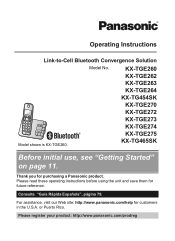
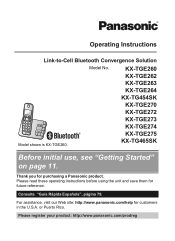
...
Model No. Thank you for customers in the U.S.A.
For assistance, visit our Web site: http://www.panasonic.com/help for purchasing a Panasonic product. Please read these operating instructions before using the unit and save them for future reference.
or Puerto Rico. KX-TGE260
KX-TGE262 KX-TGE263
KX-TGE264 KX-TG454SK
KX-TGE270 KX-TGE272
KX-TGE273 KX-TGE274
Model shown is...
KX-TGE263S Owner's Manual (English) - Page 3
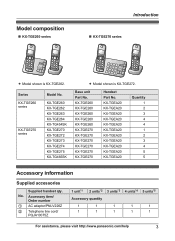
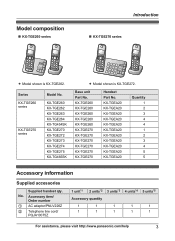
KX-TGE260 KX-TGE262 KX-TGE263 KX-TGE264 KX-TG454SK KX-TGE270 KX-TGE272 KX-TGE273 KX-TGE274 KX-TGE275 KX-TG465SK
R Model shown is KX-TGE262. Model composition
n KX-TGE260 series
Introduction
n KX-TGE270 series
R Model shown is KX-TGE272.
KX-TGE260 KX-TGE260 KX-TGE260 KX-TGE260 KX-TGE260 KX-TGE270 KX-TGE270 KX-TGE270 KX-TGE270 KX-TGE270 KX-TGE270
Handset Part No. Accessory item/
...
KX-TGE263S Owner's Manual (English) - Page 4
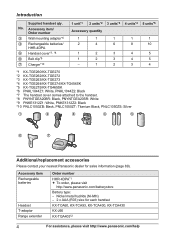
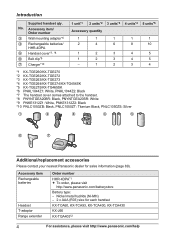
... *4 KX-TGE264/KX-TGE274/KX-TG454SK *5 KX-TGE275/KX-TG465SK *6 PNKL1044Z1: White, PNKL1044Z2: Black *7 The handset cover comes attached to the handset. *8 PNYNTGEA20BR: Black, PNYNTGEA20SR: White *9 PNKE1312Z1: White, PNKE1312Z2: Black *10 PNLC1050ZB: Black, PNLC1050ZT: Titanium Black, PNLC1050ZS: Silver
A
B
C
D
E
F
G
Additional/replacement accessories
Please contact your nearest Panasonic...
KX-TGE263S Owner's Manual (English) - Page 5


... Bluetooth cellular phone*1: 2 max. (for cellular calls: page 18)
Your Bluetooth headset*1: 1 max. (for a wireless hands-free conversation: page 54)
*1 Your cellular phone and headset must be a different color
from the actual product. Please visit our Web site: http://www.panasonic.com/RangeExtender *3 By registering the key detector (4 max.) to a Panasonic Digital Cordless Phone and attaching...
KX-TGE263S Owner's Manual (English) - Page 8


... personal computers, wireless devices, or other than a cordless type) during an electrical storm. R Do not mix... the batteries. R Only use the telephone to make calls when: - Avoid using your base unit: - The...panasonic.com/help
They may cause burns or injury to overheat and cause burns. facing away from electronic appliances such as external antennas of mobile phone...
KX-TGE263S Owner's Manual (English) - Page 13
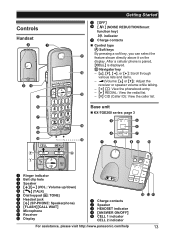
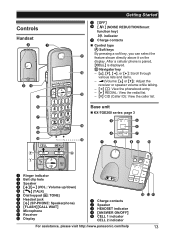
...the
receiver or speaker volume while talking.
- MFN W: View the phonebook entry.
Base unit
n KX-TGE260 series: page 3
C
E
N
F
D
G
O
A
B
HI J
A
Ringer indicator...MZN (SP-PHONE: Speakerphone) MFLASHNMCALL WAITN Microphone Receiver Display
Charge contacts Speaker HEADSET indicator MANSWER ON/OFFN CELL 1 indicator CELL 2 indicator
For assistance, please visit http://www.panasonic.com/help...
KX-TGE263S Owner's Manual (English) - Page 14


... rapidly: An
incoming call is on hold . A cellular line is in use .*1 R When flashing:
The cellular call is being received. R When turned off .*3 (page 39, 41)
Silent mode is put on . (page 45)
14
For assistance, please visit http://www.panasonic.com/help
R When flashing:
The call is selected for the setting. A cellular phone is put...
KX-TGE263S Owner's Manual (English) - Page 18


... to proceed.
3 Handset:
Wait until a long beep sounds. Pairing a cellular phone
R After the corresponding CELL indicator on the version and type of compatible cellular phones, please visit our Web site: http://www.panasonic.com/link2cell
R Before pairing a Bluetooth enabled cellular phone to the base unit, make cellular calls.
4 MOFFN
Note:
R Make sure that is connected to...
KX-TGE263S Owner's Manual (English) - Page 19


... base unit ringer volume (page 39). (KX-TGE270 series: page 3)
R When you ...phone's ringer tone
Select "Off" in step 2, "Ring as your cellular phone.
other handsets cannot answer the calls. - However, you can answer the calls...panasonic.com/help
19
Caller information is
R To use the handset ringer tone instead of base unit range, the Bluetooth devices are sharing a landline call...
KX-TGE263S Owner's Manual (English) - Page 20
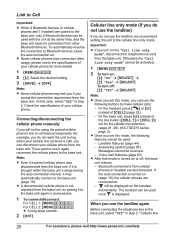
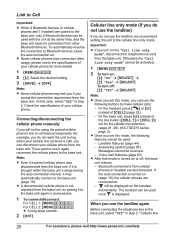
... (page 21, 28). (KX-TGE270 series: page 3)
R Once you accept the connection requirement from the base unit, so pairing it to the base unit (page 19).
In that case, select "Off" in step 2, "Cellular line
20
For assistance, please visit http://www.panasonic.com/help Connecting/disconnecting the cellular phone manually
If you...
KX-TGE263S Owner's Manual (English) - Page 21


...7-digit phone number to make a local call . - The default PIN is selected to add your area code when making a call )
You need to make note of the 7-digit phone number when making cellular calls.
1 .... "Cellular phone 1" (base unit default): CELL 1 is turned on the handset. - To
For assistance, please visit http://www.panasonic.com/help
21 Once you press M N or MZN on . (KX-TGE270 series...
KX-TGE263S Owner's Manual (English) - Page 23
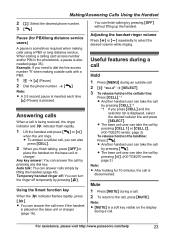
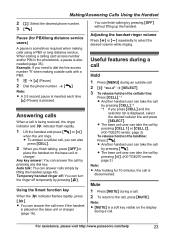
... the landline: Press M N. Mute
1 Press MMUTEN during a call , press MMUTEN. Making/Answering Calls Using the Handset
2 MbN: Select the desired phone number. 3M N
Pause (for 10 minutes, the call even if the handset
is sometimes required when making outside call by pressing MCELL 1N or MCELL 2N. (KX-TGE270 series: page 3) To release hold on the...
KX-TGE263S Owner's Manual (English) - Page 24
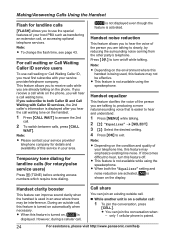
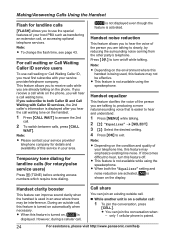
... booster
This feature can improve sound clarity when the handset is not available using the speakerphone. This feature allows you to receive calls while you are talking to ...call :
1 To join the conversation, press
MCELLN.
n While another unit is
displayed.
R You can join an existing outside call, this handset is displayed after you hear the call waiting tone on the phone...
KX-TGE263S Owner's Manual (English) - Page 25


... between the handset and a cellular phone
Transferring a cellular call from a cellular phone to the handset
During a conversation using a cellular phone, the call is transferred to talk before transferring.
Transferring calls, conference calls
Outside calls can be transferred or a conference call with the outside call . For assistance, please visit http://www.panasonic.com/help
25
KX-TGE263S Owner's Manual (English) - Page 28


... lift it . *1 The call , you need to dial the line access number "9" when making calls using a PBX or long distance service. only 1 cellular phone is set to make cellular calls (page 21).
Note:
R...: KX-TGE270 series (page 3)
1 Press MCELL 1N or MCELL 2N. 2 Dial the phone number. 3 When the other party answers, speak into
the microphone.
4 When you can also answer the cellular call is...
KX-TGE263S Owner's Manual (English) - Page 31


... assistance, please visit http://www.panasonic.com/help
31 To end the call . between handsets - n KX-TGE270 series: page 3
Press M N, then press MOFFN. Charges may be incurred if the cellular phone answers the call , press MZN on the intercom, the interrupt tone sounds (page 41). - Intercom
Intercom calls can be made: - Handset: n KX-TGE260 series: page 3
Press MOFFN...
KX-TGE263S Owner's Manual (English) - Page 46


... " " disappears.
3 MSAVEN a MOFFN
*1 KX-TGE270 series: page 3
Call block
This feature rejects calls from specific phone numbers. - When a call block list, such as a toll-free phone number prefix or certain area codes. "Block range of numbers" a
MSELECTN
3 MMENUN a MbN: "Add" a MSELECTN
46
For assistance, please visit http://www.panasonic.com/help Important:
R Rejected calls are logged in the...
KX-TGE263S Owner's Manual (English) - Page 47


... MbN: "Erase all call block list to sound, turn on the handset...panasonic.com/help
47 4 Enter the desired number (2-8 digits). a
MSAVEN a MOFFN
Viewing/editing/erasing call may not be rejected. This is "Off".
1 MMENUN#105 2 MbN: Select the desired setting. Setting the first ring for the call block list
If you make intercom calls between handsets. Blocking incoming calls that have no phone...
KX-TGE263S Owner's Manual (English) - Page 71


... telephone equipment such as a Caller ID box or cordless telephone line jack, plug the unit directly into the.../telephone company for details.
KX-TGE270 series: To end the call if someone answers using the cellular phone, press MZN on the ... later. For assistance, please visit http://www.panasonic.com/help
71 I cannot make or answer a call , press MLOCATES CELLN on the base unit....
KX-TGE263S Owner's Manual (English) - Page 76


...Hearing Aid
76
For assistance, please visit http://www.panasonic.com/help In most but not all areas, the sum of this phone. To be certain of the number of service may... telephone company will disable alarm equipment, consult your ear, noise might be provided to an incoming call. Useful Information
FCC and other information
This equipment complies with the applicable FCC Part 68 rules...
Similar Questions
Panasonic Kx-tge274s Do Not Disturb
I am considering purchasing the Panasonic KX-TGE274S cordless phone. Does it have a button on the ha...
I am considering purchasing the Panasonic KX-TGE274S cordless phone. Does it have a button on the ha...
(Posted by couponscouponscoupons 7 years ago)
Is My Samsung Note 3 Compatible With The Kx-tge274s Cordless Phone I Just Bought
(Posted by josephkozak 8 years ago)
I Have The Tge274s Along With At&t Home Phone Base.
I am consistently receiving the message "Voice mail msg. via phone co." I called the phone with my c...
I am consistently receiving the message "Voice mail msg. via phone co." I called the phone with my c...
(Posted by snikerspe 8 years ago)
How Do You Turn Off The Ring On The Base Of Cordless Phone Kx-tga226b?
(Posted by nancynurse43 11 years ago)
Manual For Cordless Phone Kx-tg6511em Please
Do you have the above manual please?
Do you have the above manual please?
(Posted by Diane5590 12 years ago)

