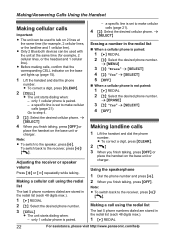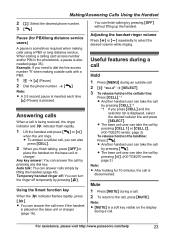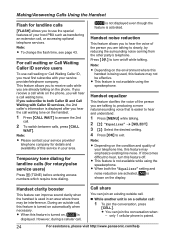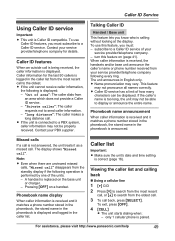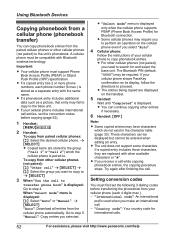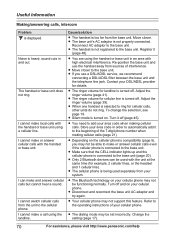Panasonic KX-TGE272S Support Question
Find answers below for this question about Panasonic KX-TGE272S.Need a Panasonic KX-TGE272S manual? We have 1 online manual for this item!
Question posted by dslsoft on August 28th, 2014
Saving 3 Local Area Codes
How do I save 3 local area codes in my phone, to complete the 10 digit dialinglocal calls, from caller ID ? Currently caller iD places a "1" in front of all local & long distance calls.
Current Answers
Related Panasonic KX-TGE272S Manual Pages
Similar Questions
I Have A Kx-tgd213n Panasonic Cordless Phone. I Can Make Calls But Can't Hear T
I have a KX-TGD213N Panasonic Cordless phone. I can make and receive calls but cannot hear the perso...
I have a KX-TGD213N Panasonic Cordless phone. I can make and receive calls but cannot hear the perso...
(Posted by jackievanderlugt 7 years ago)
Display Problem For Panasonic Cordless Phone
MY Panasonic cordless phone displays nothing except the back light
MY Panasonic cordless phone displays nothing except the back light
(Posted by heyarun 8 years ago)
Panasonic Cordless Phone Fcc Id Acj96nkx-tga930
I recently bought a used set of 3 Panasonic cordless phones with chargers nd adapter included at a 2...
I recently bought a used set of 3 Panasonic cordless phones with chargers nd adapter included at a 2...
(Posted by speedyhutt 9 years ago)
On Model #kx-tg9372b Cordless Phone, How Do I Reset My New Area Code & Number
(Posted by proudnonna 11 years ago)
Ref: Kx-tg9341t, Dect6.0 Cordless Phone
Hi, Ref: KX-TG9341T, DECT6.0 Cordless Phone My Phone is now working and when I connect with mail, ...
Hi, Ref: KX-TG9341T, DECT6.0 Cordless Phone My Phone is now working and when I connect with mail, ...
(Posted by manis 13 years ago)