Panasonic KX-TGD223N Support Question
Find answers below for this question about Panasonic KX-TGD223N.Need a Panasonic KX-TGD223N manual? We have 1 online manual for this item!
Question posted by gsteinb900 on May 16th, 2015
Edit Vm Access Number
How do I edit the VM access number? It was incorrectly entered and saved.
Current Answers
There are currently no answers that have been posted for this question.
Be the first to post an answer! Remember that you can earn up to 1,100 points for every answer you submit. The better the quality of your answer, the better chance it has to be accepted.
Be the first to post an answer! Remember that you can earn up to 1,100 points for every answer you submit. The better the quality of your answer, the better chance it has to be accepted.
Related Panasonic KX-TGD223N Manual Pages
KX-TGD224N Owner's Manual - Page 1
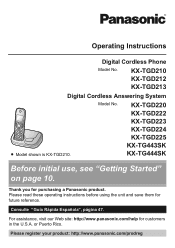
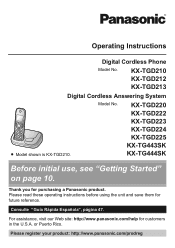
Operating Instructions
Digital Cordless Phone
Model No.
KX-TGD210 KX-TGD212 KX-TGD213
Digital Cordless Answering System
R Model shown is KX-TGD210. Thank you for customers in the U.S.A. KX-TGD220 KX-TGD222 KX-TGD223 KX-TGD224 KX-TGD225 KX-TG443SK KX-TG444SK
Before initial ... read these operating instructions before using the unit and save them for future reference. Model No.
KX-TGD224N Owner's Manual - Page 3
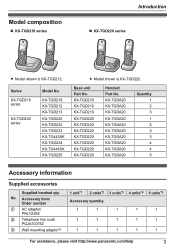
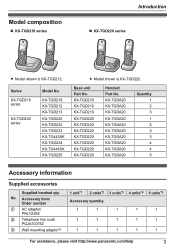
... item/
Order number
A AC adaptor/ PNLV226Z
B Telephone line cord/ PQJA10075Z
C Wall mounting adaptor*6
1 unit*1 2 units*2 3 units*3 4 units*4 5 units*5
Accessory quantity
1
1
1
1
1
1
1
1
1
1
1
1
1
1
1
For assistance, please visit http://www.panasonic.com/help
3 KX-TGDA20 KX-TGDA20 KX-TGDA20
KX-TGDA20 KX-TGDA20 KX-TGDA20 KX-TGDA20 KX-TGDA20 KX-TGDA20 KX-TGDA20
Quantity...
KX-TGD224N Owner's Manual - Page 5


... by registering optional handsets (6 max.) to change without notice. Expanding your phone system
Handset (optional): KX-TGDA20
You can extend the range of the supplied handsets. Accessory item Rechargeable batteries
T-adaptor Range extender
Order number
HHR-4DPA*1 R To order, please visit
http://www.panasonic.com/batterystore
Battery type: - R The illustrations in these instructions...
KX-TGD224N Owner's Manual - Page 15


... users) A pause is also needed (page 20). a MERASEN
3 MbN: "Yes" a MSELECTN a MOFFN
Pause (for : KX-TGD220 series (page 3)
Press MjN or MkN repeatedly to dial the line access number "9" when making calls using the redial list The last 5 phone numbers dialed are stored in the redial list (each time
you finish talking, press MOFFN. Auto...
KX-TGD224N Owner's Manual - Page 16
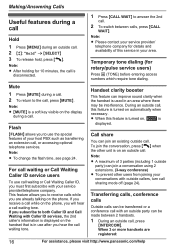
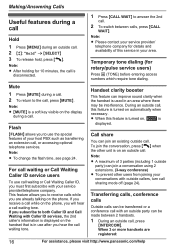
...To release hold, press M N.
When 3 or more handsets are already talking on the phone.
This feature allows you to use after you must first subscribe with Caller ID services,...provider/
telephone company for rotary/pulse service users)
Press * (TONE) before entering access numbers which require tone dialing. Handset clarity booster
This feature can improve sound clarity ...
KX-TGD224N Owner's Manual - Page 18


Adding phonebook entries
1
or MFN a MMENUN
2 MbN: "Add new entry" a MSELECTN
3 Enter the party's name.
a MCLEARN R Press and hold MCLEARN to the phonebook
1 MCN CID
2 MbN: Select the desired entry. R To edit the number: MMENUN a MbN: "Edit" a MSELECTN Press MEDITN repeatedly until the phone number is located on the same dial key, first press MEN to move...
KX-TGD224N Owner's Manual - Page 19


... 1" to dial a calling card access number or bank account PIN that you find entries in the phonebook while you are on a call , press MMENUN.
Changing group names/setting ringer ID
The default group name is calling (ringer ID), if you can be used, for (page 18). a MOKN 4 Edit the phone number if necessary.
a MSELECTN MbN...
KX-TGD224N Owner's Manual - Page 20


a MOKN
4 Enter the party's phone number (24
digits max.). a MMENUN
2 MbN: "Edit" a MSELECTN 3 Edit the name if necessary. a MOKN
5 MSELECTN a MOFFN
n From the shared phonebook:
1 Press and hold the desired speed dial
key (1 to add pauses after the number and PIN as one phonebook entry, press MDN (Pause) to 9).
Note: R When storing a calling card access number
and your PIN...
KX-TGD224N Owner's Manual - Page 23


... without phone number)
- Off Level 1-4
Off Off
On
Programming
Code
#101
13
#720
25
#226
-
#162
28
#G162
#104
27
#217
26
#173
26
#240
26
#261
20
#331
35
#332
35
#145
-
#165
-
#214
29
#200
15
For assistance, please visit http://www.panasonic.com/help
23 Store VM access#*2 (VM: Voice mail) VM tone...
KX-TGD224N Owner's Manual - Page 26
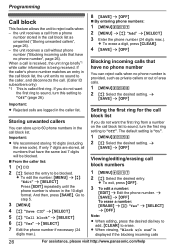
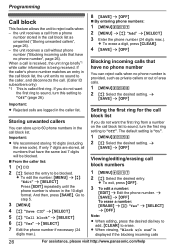
... the desired dial key to add, MCLEARN to step 5.
3 MMENUN
4 MbN: "Save CID" a MSELECTN 5 MbN: "Call block" a MSELECTN 6 MbN: "Yes" a MSELECTN 7 Edit the phone number if necessary (24
digits max.).
8 MSAVEN a MOFFN
n By entering phone numbers:
1 MMENUN#217 2 MMENUN a MbN: "Add" a MSELECTN 3 Enter the phone number (24 digits max.).
R To erase a digit, press MCLEARN.
4 MSAVEN a MOFFN
Blocking...
KX-TGD224N Owner's Manual - Page 28


... the oldest call.
3 To call is not answered, the unit treats it matches a phone number stored in the phonebook, the stored name in the caller list from the standby display if...service provider/telephone company for : KX-TGD220 series (page 3)
This feature lets you know who is received, the handsets and/or base unit announce the caller's name or phone number received from
an area which does...
KX-TGD224N Owner's Manual - Page 29


... the desired format.
5M N
Note: R The number edited in the caller list by the unit as the edited number. - Editing a caller's phone number
You can be
saved in the caller list, then call these local numbers using caller information without dialing the area code. After that, phone numbers from the 4 most recently edited area codes are edited automatically.
After the call is being...
KX-TGD224N Owner's Manual - Page 32


...number from a
touch-tone phone.
2 After the greeting message starts, enter
your remote access code.
3 Follow the voice guidance prompts as follows: MPAUSEN a MbN: "Erase" a MSELECTN a MbN: "Yes" a MSELECTN
Calling back (Caller ID subscribers only)
1 Press MPAUSEN during playback. 2 MbN: "Call back" a MSELECTN
n Editing the number before calling back
1 Press MPAUSEN during playback. 2 MbN: "Edit...
KX-TGD224N Owner's Manual - Page 33
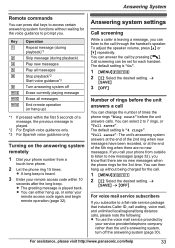
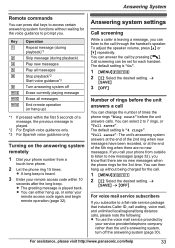
... service provided by pressing M N. The default setting is heard.
3 Enter your phone number from outside to listen to prompt you subscribe to the call your phone from a
touch-tone phone.
2 Let the phone ring 15 times.
You can be set for the call by
your
remote access code again and begin remote operation (page 32). R The greeting...
KX-TGD224N Owner's Manual - Page 35
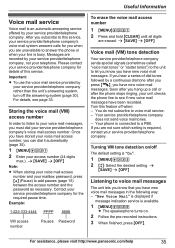
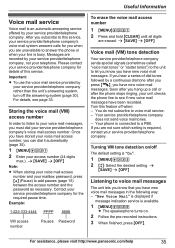
... 8888
VM access number
Pauses Password
To erase the voice mail access number
1 MMENUN#331 2 Press and hold MCLEARN until all digits
are recorded by a continuous dial tone after the phone stops ringing, your unit checks the phone line to voice mail messages
The unit lets you know you can dial it automatically (page 35).
1 MMENUN#331 2 Enter...
KX-TGD224N Owner's Manual - Page 38


... system is busy. Store the number (page 35). Register the handset (page 27).
R You must subscribe to reset the unit. Busy
Call phone company for your access # Check tel line
Error!!
Check...handset registered to the base unit matching the handset number you entered. R The handset's registration may have not stored the voice mail access number. R Other units are using is in use ....
KX-TGD224N Owner's Manual - Page 41
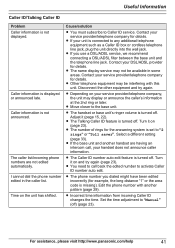
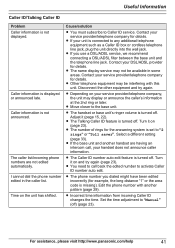
... ID service.
R If the base unit and another pattern (page 29). R The phone number you use a DSL/ADSL service, we recommend connecting a DSL/ADSL filter between the base unit and the telephone line jack.
R If you dialed might have been edited incorrectly (for example, the long distance "1" or the area code is connected to...
KX-TGD224N Owner's Manual - Page 42
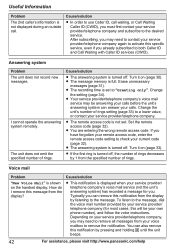
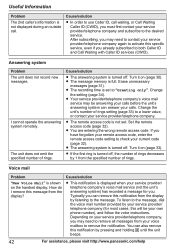
... to the message, dial the voice mail number provided by 1 from your voice mailbox to check your remote access code, enter the remote access code setting to remove the notification. Typically ... your service provider/telephone company and subscribe to a lower value, or contact your own phone number), and follow the voice instructions. R The message memory is not displayed during an outside...
KX-TGD224N Owner's Manual - Page 45
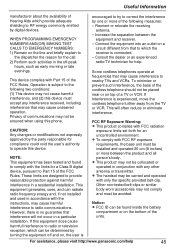
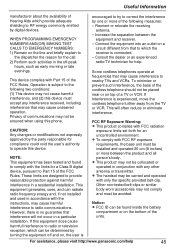
... if not installed
encouraged to try to operate this phone.
To minimize or prevent such interference, the base of the cordless telephone should not be placed near or on the ...that to RF energy commonly emitted by digital devices. WHEN PROGRAMMING EMERGENCY NUMBERS AND(OR) MAKING TEST CALLS TO EMERGENCY NUMBERS: 1) Remain on top of communications may cause undesired operation. FCC ...
KX-TGD224N Owner's Manual - Page 54
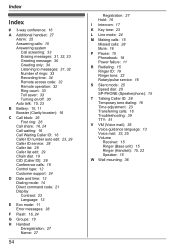
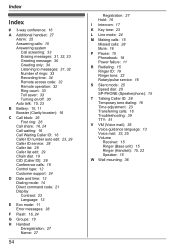
...31, 32 Number of rings: 33 Recording time: 34 Remote access code: 32... Remote operation: 32 Ring count: 33 Toll saver: 33 Turning on/off: 30 Auto talk: 15, 23
B Battery: 10, 11 Booster (Clarity booster): 16
C Call block: 26 First ring: 26
Call share: 16, 24 Call waiting: 16 Call Waiting Caller ID: 16 Caller ID number auto edit...SP-PHONE (Speakerphone): 15
T Talking Caller ID: 28...
Similar Questions
How Do I Change My Phone From Only Keeping Numbers For A Month?
I changed it to a month and I would like it to hold them for a year as it was originally set. I am a...
I changed it to a month and I would like it to hold them for a year as it was originally set. I am a...
(Posted by marydeanatwood 8 years ago)
Answering System
Does the answering system for a KX-TGD223 digital cordless phone have an audible alert? If so, how d...
Does the answering system for a KX-TGD223 digital cordless phone have an audible alert? If so, how d...
(Posted by lakemarlin 9 years ago)
Kxtgd223n3 How Do I Change Vm Access Code
How do I edit the VM access code?
How do I edit the VM access code?
(Posted by carolb924 9 years ago)
How Expand Panasonic Cordless Phones Kx-tg9341t
(Posted by laujonknk 10 years ago)
Manual For Cordless Phone Kx-tg6511em Please
Do you have the above manual please?
Do you have the above manual please?
(Posted by Diane5590 12 years ago)

