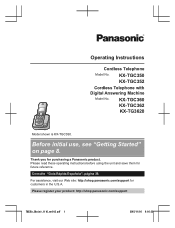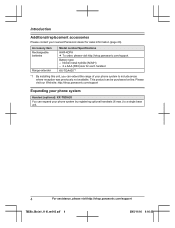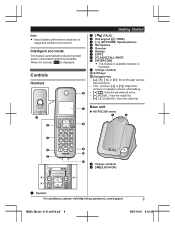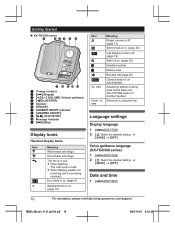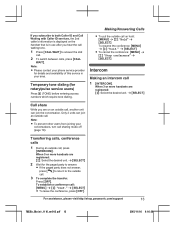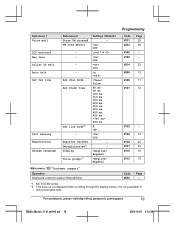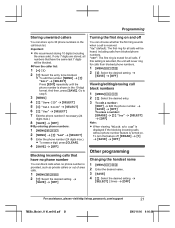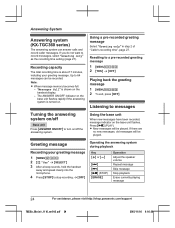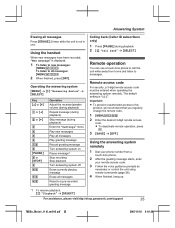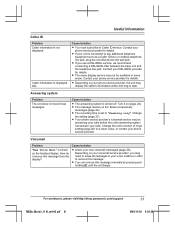Panasonic KX-TGC350B Support Question
Find answers below for this question about Panasonic KX-TGC350B.Need a Panasonic KX-TGC350B manual? We have 1 online manual for this item!
Question posted by JakeP on May 3rd, 2017
Panasonic Tgc350b Missed Calls
Current Answers
Answer #1: Posted by techyagent on May 3rd, 2017 10:57 PM
- You must confirm that your Caller ID service is working properly from your phone company.
- The best way for you to verify that is to check other Caller ID compatible phones in the house.
If your other phones are not showing the caller ID number as well, it is recommended to call your phone company.
If the problem is only happening on your Panasonic phone, then have the phone plugged in on a different phone jack to test. - If your unit is connected to any additional telephone equipment such as a Caller ID box or cordless telephone line jack, plug the unit directly into the wall jack.
- If you use a DSL/ADSL service, we recommend connecting a DSL/ADSL filter between the base unit and the telephone line jack. Contact your DSL/ADSL provider for details.
- The name display service may not be available in some areas. Contact your phone service provider for details.
- Other telephone equipment may be interfering with this unit. Disconnect the other equipment and try again.
You may also change the line mode setting on your phone if it doesn't work. To change line mode, on your handset;
- Press [MENU] [#] [1] [2] [2]
- Change the setting from default "B" to "A".
- Press [SAVE] then [OFF].
Thanks
Techygirl
Related Panasonic KX-TGC350B Manual Pages
Similar Questions
I recently bought a used set of 3 Panasonic cordless phones with chargers nd adapter included at a 2...
Do you have the above manual please?