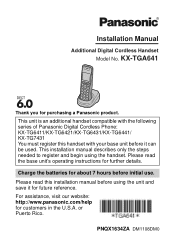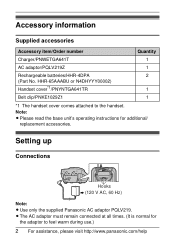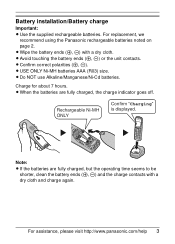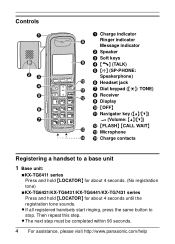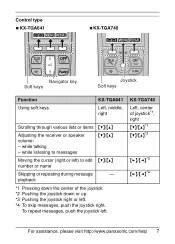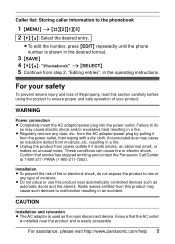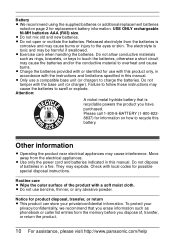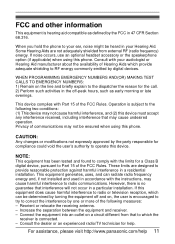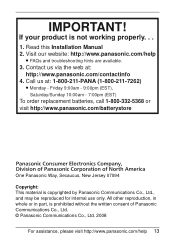Panasonic KX-TGA641T Support Question
Find answers below for this question about Panasonic KX-TGA641T - Cordless Extension Handset.Need a Panasonic KX-TGA641T manual? We have 2 online manuals for this item!
Question posted by DRLOVEDO on October 24th, 2011
New Name
HOW CAN I INSTALL A NEW NAME?
HOW CAN I LISTEN TO MY MESSAGES ON A HANDSET?
Current Answers
Related Panasonic KX-TGA641T Manual Pages
Similar Questions
How To Add Extra Handsets To Panasonic Cordless Phone Kx-tg9341t
(Posted by bngrev 10 years ago)
My Cardless Immediately Gets Diconnected After Connecting To The Caller
MPanasonic cardless phone KX-TGA641 is getting disconnected immediately on dialling, even though th...
MPanasonic cardless phone KX-TGA641 is getting disconnected immediately on dialling, even though th...
(Posted by ramdassrv 11 years ago)
My Handset Model# Kx-tga641 Not Working.it Is Oftenly Goes Off During Using
Pl advice me,as & when we use this hand set,it goes off oftenly& our talks remain incomplet...
Pl advice me,as & when we use this hand set,it goes off oftenly& our talks remain incomplet...
(Posted by scjain538 11 years ago)
Manual For Cordless Phone Kx-tg6511em Please
Do you have the above manual please?
Do you have the above manual please?
(Posted by Diane5590 12 years ago)
Compatible Answering Machine For Kx-tga641
I purchased a handset but it is not compatible with my base answering machine. What answering machin...
I purchased a handset but it is not compatible with my base answering machine. What answering machin...
(Posted by Anonymous-30415 12 years ago)