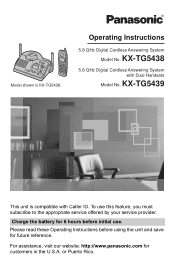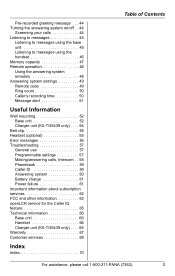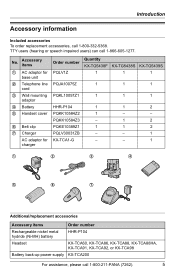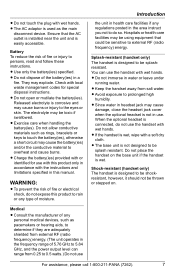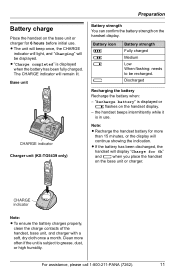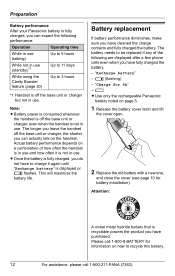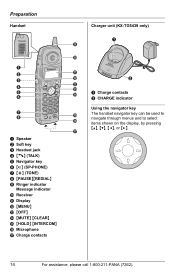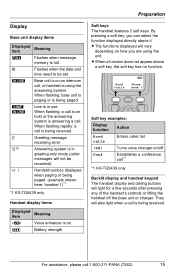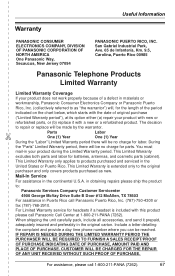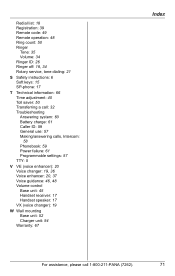Panasonic KXTGA549S Support Question
Find answers below for this question about Panasonic KXTGA549S - 5.8G HS FOR TG5439S.Need a Panasonic KXTGA549S manual? We have 1 online manual for this item!
Question posted by atiida on May 20th, 2013
Charging Phone, It Beeps. Replaced W/ New Battery, Still Beeps. What's Wrong
The person who posted this question about this Panasonic product did not include a detailed explanation. Please use the "Request More Information" button to the right if more details would help you to answer this question.
Current Answers
Related Panasonic KXTGA549S Manual Pages
Similar Questions
Reset Phone After You Replace And Recharge New Batteries
(Posted by pattiabutler50 9 years ago)
Will The Panasonic Kx-tga660 Phone Beep When A New Message Is On The Voicemail
(Posted by inspbil 10 years ago)
Do I Need A New Battery. My Panasonic Kx-tga6305 Dies While I Am Talking. Pleas
My phone dies in the middle of a conversation. help
My phone dies in the middle of a conversation. help
(Posted by mpmowat 10 years ago)
My Kxtg4023 Phone Beeps Intermittently Even Though It Is Fully Charged.
Only one of my phones beeps intermittently . Appears to be fully charged. What can I do?
Only one of my phones beeps intermittently . Appears to be fully charged. What can I do?
(Posted by Mwaxenberg 11 years ago)
We Need A New Battery For This Phone. Please Can U Help Us On This Matter ?
(Posted by maccormack 11 years ago)