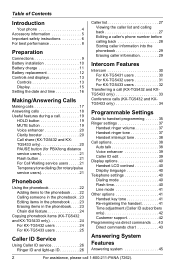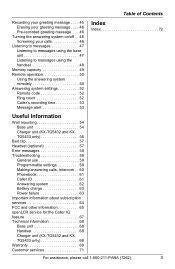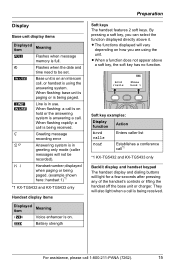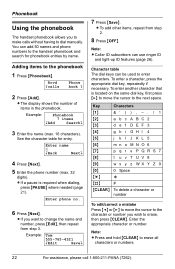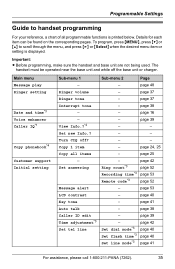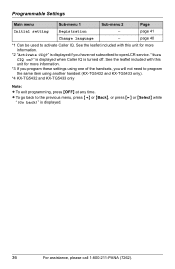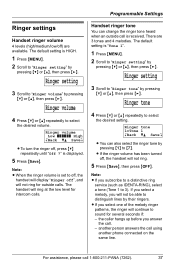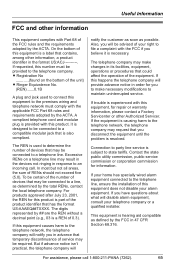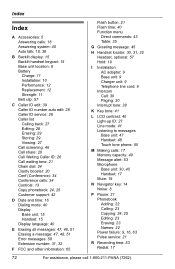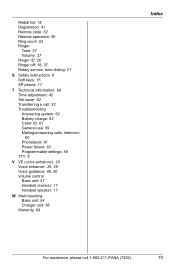Panasonic KXTGA542M Support Question
Find answers below for this question about Panasonic KXTGA542M - HS5422/23/32/33/52M.Need a Panasonic KXTGA542M manual? We have 1 online manual for this item!
Question posted by midgie on February 1st, 2013
How To Set Ringer
The person who posted this question about this Panasonic product did not include a detailed explanation. Please use the "Request More Information" button to the right if more details would help you to answer this question.
Current Answers
Related Panasonic KXTGA542M Manual Pages
Similar Questions
How Do I Set The Number Of Rings For Answering Machine Model Kx-tga542m. There
Machine does not pick up--my message goes right to voice mail. I do not see a Menu button on answeri...
Machine does not pick up--my message goes right to voice mail. I do not see a Menu button on answeri...
(Posted by kroppr 7 years ago)
Kxtga542m Which Makes A Set
I own KXTGA542M set, and I inherited another one from my daughter. All six units got mixed up during...
I own KXTGA542M set, and I inherited another one from my daughter. All six units got mixed up during...
(Posted by anjon2 8 years ago)
How To Set Ringers In Some Phones On Kx-t7730
(Posted by wodc 9 years ago)
How Set Ringer On Panasonic Kx-t7730
(Posted by loft1earl 10 years ago)
Base Set Ringer Volume
How do I adjust the ringer volume on the base set of the phone system kx-tg4731?
How do I adjust the ringer volume on the base set of the phone system kx-tg4731?
(Posted by afhbaca 10 years ago)