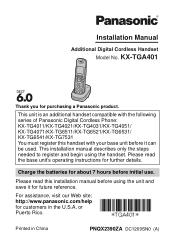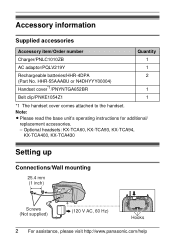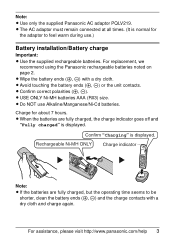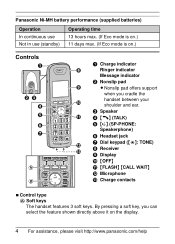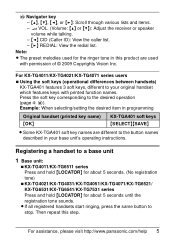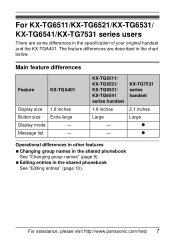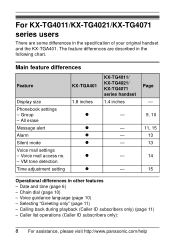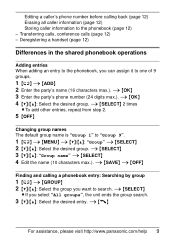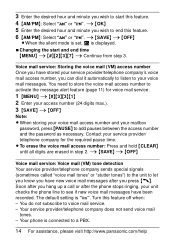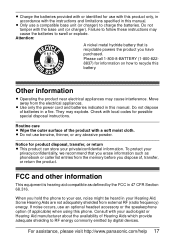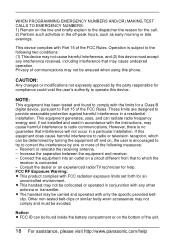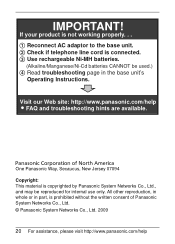Panasonic KX-TGA401B Support Question
Find answers below for this question about Panasonic KX-TGA401B.Need a Panasonic KX-TGA401B manual? We have 1 online manual for this item!
Question posted by nicole93578 on February 20th, 2012
Panasonic Kx-tga401 Record Voicemail Greeting
How can I re-record my voicemail message for incoming calls on my panasonic KX-TGA401?
Current Answers
Related Panasonic KX-TGA401B Manual Pages
Similar Questions
How To Record Voicemail Message On Panasonic Kxtg4031
how to record new voicemail message on my Panasonic KXTg 4031?
how to record new voicemail message on my Panasonic KXTg 4031?
(Posted by dnnh 10 years ago)
How To Record Voicemail Message On Panasonic Kx-t7633
(Posted by docwola 10 years ago)
Set Personal Greeting
i have the above model phone. please provide detailed instruction to set up personal greeting for an...
i have the above model phone. please provide detailed instruction to set up personal greeting for an...
(Posted by pjmcfadden 10 years ago)
Kx Tga401 Vs Kx Tga401b
I have 5 KX TGA401. One unit has gone bad and I want to replace it. Will the KX TGA401B work and rep...
I have 5 KX TGA401. One unit has gone bad and I want to replace it. Will the KX TGA401B work and rep...
(Posted by Fishmanskippy 11 years ago)
How Do I Unblock A Caller?
I would like to know how to unblock a caller. I have someone block that needs to be unblocked. Reall...
I would like to know how to unblock a caller. I have someone block that needs to be unblocked. Reall...
(Posted by wvbluebird 11 years ago)