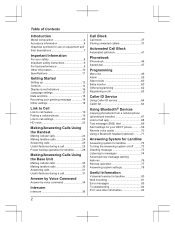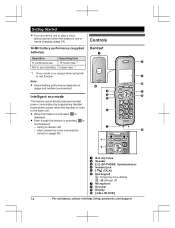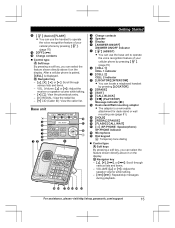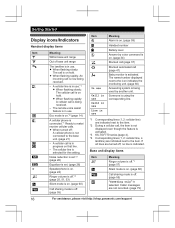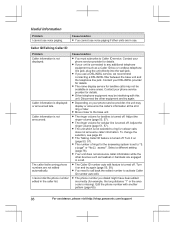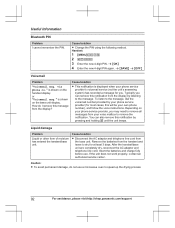Panasonic KX-TG985SK Support Question
Find answers below for this question about Panasonic KX-TG985SK.Need a Panasonic KX-TG985SK manual? We have 1 online manual for this item!
Question posted by Danielkanka on October 16th, 2022
Mute Appears On The Handset Display. Can't Get Rid Of It???
The person who posted this question about this Panasonic product did not include a detailed explanation. Please use the "Request More Information" button to the right if more details would help you to answer this question.
Current Answers
Answer #1: Posted by SonuKumar on October 16th, 2022 9:26 PM
When the MUTE function is activated, the word MUTE flashing on the telephone display screen. To active the MUTE, press the button below the word MUTE. To de-activate the MUTE function, press the button below the word MUTE again and the word MUTE will stop flashing on the LCD screen on the handset.
Please respond to my effort to provide you with the best possible solution by using the "Acceptable Solution" and/or the "Helpful" buttons when the answer has proven to be helpful.
Regards,
Sonu
Your search handyman for all e-support needs!!
Related Panasonic KX-TG985SK Manual Pages
Similar Questions
How Expand Panasonic Cordless Phones Kx-tg9341t
(Posted by laujonknk 10 years ago)
How To Add Extra Handsets To Panasonic Cordless Phone Kx-tg9341t
(Posted by bngrev 10 years ago)
How Do You Turn Off The Ring On The Base Of Cordless Phone Kx-tga226b?
(Posted by nancynurse43 11 years ago)
Digital Display Not Readable On Phone.
Kx-tg2480
kx-tg2480 panasonic phone digital display broken up
kx-tg2480 panasonic phone digital display broken up
(Posted by dick31498 11 years ago)
Manual For Cordless Phone Kx-tg6511em Please
Do you have the above manual please?
Do you have the above manual please?
(Posted by Diane5590 12 years ago)