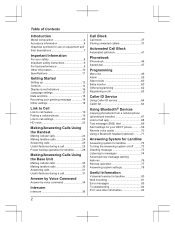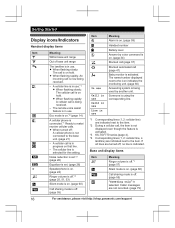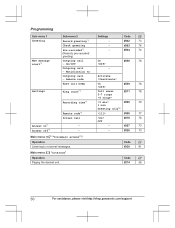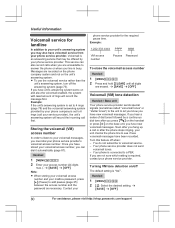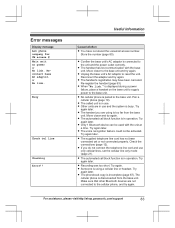Panasonic KX-TG985SK Support Question
Find answers below for this question about Panasonic KX-TG985SK.Need a Panasonic KX-TG985SK manual? We have 1 online manual for this item!
Question posted by bettyc226 on November 30th, 2021
How To Set Up Remote Pickup Of Messages
Current Answers
Answer #1: Posted by hzplj9 on November 30th, 2021 2:15 PM
Hope that solves it for you..
Answer #2: Posted by SonuKumar on December 1st, 2021 7:41 AM
Set up voicemail
Press Voicemail Message or HOLD/MSG on your phone.
Enter the default voicemail passcode and press #. ...
Enter your new passcode and press #. ...
Record your first and last name, then press #.
Press 1 to access the Voice Messaging main menu.
https://www.youtube.com/watch?v=0uETEh6kc0o
https://www.youtube.com/watch?v=0uETEh6kc0o&t=22
https://www.youtube.com/watch?v=0uETEh6kc0o&t=35
https://www.youtube.com/watch?v=0uETEh6kc0o&t=52
Please respond to my effort to provide you with the best possible solution by using the "Acceptable Solution" and/or the "Helpful" buttons when the answer has proven to be helpful.
Regards,
Sonu
Your search handyman for all e-support needs!!
Related Panasonic KX-TG985SK Manual Pages
Similar Questions
how do we set a welcome message in panasonic kx-teb 308?
Do you have the above manual please?