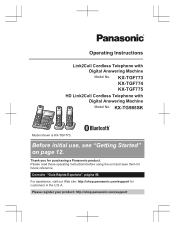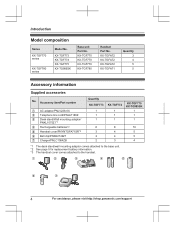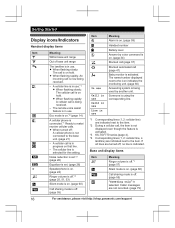Panasonic KX-TG985SK Support Question
Find answers below for this question about Panasonic KX-TG985SK.Need a Panasonic KX-TG985SK manual? We have 1 online manual for this item!
Current Answers
Answer #1: Posted by Odin on March 9th, 2023 11:41 AM
Yes, via the redial list--see https://www.manualslib.com/manual/2322659/Panasonic-Kx-Tgf770-Series.html?page=26#manual.
If the issue persists or if you require further advice, you may want to consult the company: use the contact information at https://www.contacthelp.com/panasonic.
If the issue persists or if you require further advice, you may want to consult the company: use the contact information at https://www.contacthelp.com/panasonic.
Hope this is useful. Please don't forget to click the Accept This Answer button if you do accept it. My aim is to provide reliable helpful answers, not just a lot of them. See https://www.helpowl.com/profile/Odin.
Answer #2: Posted by SonuKumar on March 9th, 2023 6:57 PM
Models KX-TG985SK, KX-TG994SK You can assign 1 phone number to each of the handsets dial keys (1 to 9). Select a programming option to view instructions
Please respond to my effort to provide you with the best possible solution by using the "Acceptable Solution" and/or the "Helpful" buttons when the answer has proven to be helpful.
Regards,
Sonu
Your search handyman for all e-support needs!!
Related Panasonic KX-TG985SK Manual Pages
Similar Questions
Panasonic Cordless Phone Fcc Id Acj96nkx-tga930
I recently bought a used set of 3 Panasonic cordless phones with chargers nd adapter included at a 2...
I recently bought a used set of 3 Panasonic cordless phones with chargers nd adapter included at a 2...
(Posted by speedyhutt 9 years ago)
How Expand Panasonic Cordless Phones Kx-tg9341t
(Posted by laujonknk 10 years ago)
How To Add Extra Handsets To Panasonic Cordless Phone Kx-tg9341t
(Posted by bngrev 10 years ago)
How Do You Turn Off The Ring On The Base Of Cordless Phone Kx-tga226b?
(Posted by nancynurse43 11 years ago)
Manual For Cordless Phone Kx-tg6511em Please
Do you have the above manual please?
Do you have the above manual please?
(Posted by Diane5590 12 years ago)