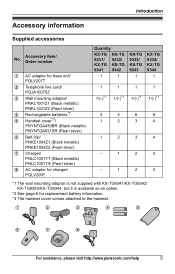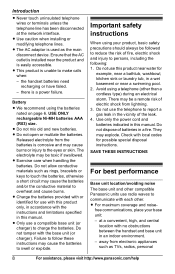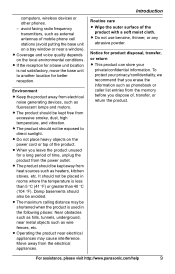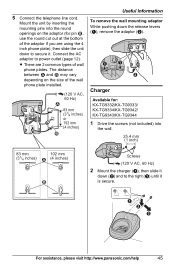Panasonic KX-TG9344T Support Question
Find answers below for this question about Panasonic KX-TG9344T - Cordless Phone - Metallic.Need a Panasonic KX-TG9344T manual? We have 1 online manual for this item!
Current Answers
Related Panasonic KX-TG9344T Manual Pages
Similar Questions
Prouduct # Kx-tge230 Series Model Kx-tge232 Need Help With Blocking And Unblo
the manual does not give me what i need to do, numbers that are being blocked, some of those need bl...
the manual does not give me what i need to do, numbers that are being blocked, some of those need bl...
(Posted by aheline 8 years ago)
Panasonic Cordless Phone Model Kx-tg294sk
How to set date and time on Panasonic cordless phone model KX-TG294SK?
How to set date and time on Panasonic cordless phone model KX-TG294SK?
(Posted by Tommyrex 10 years ago)
How Do I Add A Phone To My Kx-tg9344t Base?
(Posted by cberre 12 years ago)
Problem Sorting 'shared Phonebook' Details Into 'groups' On Kx-tg6512mb Phone
How do I sort my Address Book on my KX-TG6512MB cordless phone into "Groups" as referenced on Page 2...
How do I sort my Address Book on my KX-TG6512MB cordless phone into "Groups" as referenced on Page 2...
(Posted by ruthish11 12 years ago)
Model: Kx-tga600b Display Only ShowsL! L2 Ve Bat Level On Top Half.Rest Of S
Model : KX-TGA600B..display only shows L1 L2 VM bat level on top half of screen and blank black colu...
Model : KX-TGA600B..display only shows L1 L2 VM bat level on top half of screen and blank black colu...
(Posted by johnlebert 13 years ago)