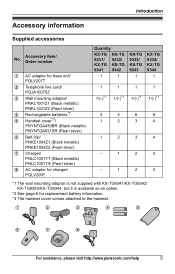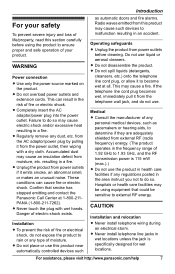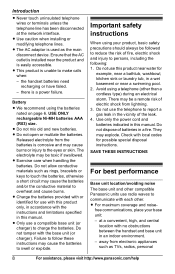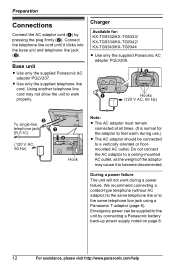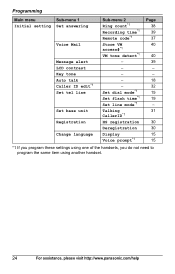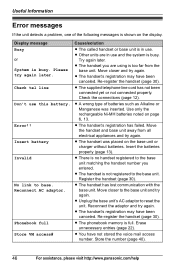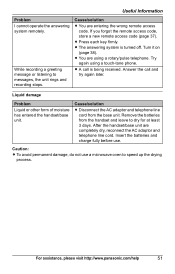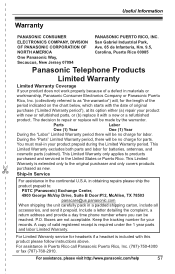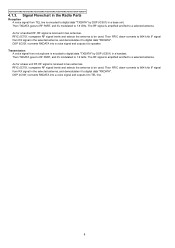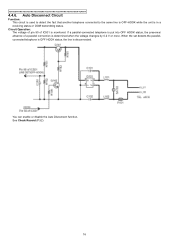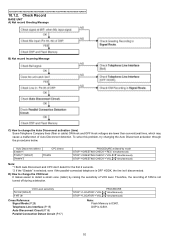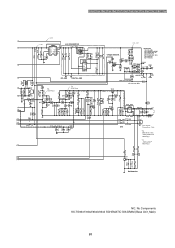Panasonic KX-TG9341T Support Question
Find answers below for this question about Panasonic KX-TG9341T - Cordless Phone - Metallic.Need a Panasonic KX-TG9341T manual? We have 2 online manuals for this item!
Question posted by cdtev on July 27th, 2014
Panasonic Telephone Why Does It Say To Check Tel Line
The person who posted this question about this Panasonic product did not include a detailed explanation. Please use the "Request More Information" button to the right if more details would help you to answer this question.
Current Answers
Related Panasonic KX-TG9341T Manual Pages
Similar Questions
My Phone Says Check Phone Lines
which lines? I have no dial tone and my phone won't ring
which lines? I have no dial tone and my phone won't ring
(Posted by vanessajordan 9 years ago)
How Do I Fix Check Tel Line Error Panasonic Kx-tg9334t
(Posted by Delar 9 years ago)
My Handsets Say Check Tel Line. The Phone Line Has Been Checked And Is Ok
All three of the handsets show the message check tel line. The phone company has checked the phone l...
All three of the handsets show the message check tel line. The phone company has checked the phone l...
(Posted by kaladem 12 years ago)
Why Does My Panosonic Model #kx-tga641 Say Check Tel Line
(Posted by Marywoodbuddy 12 years ago)
How Do You Clear Check Tel Line Message And Get A Dial Tone?
(Posted by dbj409 12 years ago)